Injection Attacks
Injection attacks occur in various contexts, such as databases, network protocols and operating systems, when an attacker sends malicious code as input to a web application. We can protect your application from injection attacks by following the coding best practices, validating user input and implementing competent security measures.