What’s UTM Tracking, How It’s Helpful and How to Use It
In the world of digital marketing, you need complex data to prove the effectiveness of your campaigns and identify what needs to be improved. Peter Drucker said, “What gets measured gets managed”, and he cannot be more right than this. Either you need to measure your marketing campaigns’ impact or use it as proof of your work, UTM tracking plays a crucial role in determining the next steps you need to take in your marketing activities.
This article will explain what UTM (Urchin Tracking Module) is, why it is essential to use it in your marketing efforts, and how to set it up for better campaign monitoring.
What Is a UTM Code?
A UTM code is a fragment of simple code added to the end of your URL which tracks the performance of your online marketing campaign. Using Urchin Traffic Monitor parameters, you can understand how visitors interact with your website. These snippets of code come in five variants, and you can track the traffic sources, the campaign medium, the digital marketing campaign, the campaign term, and the campaign content. The UTM codes dimensions will show up in your Google Analytics reports and give you a better perspective over your marketing activities.
UTM Code Components
The UTM code contains two components: the UTM Parameters that begin with utm_ and continue with one of the five separate parameters that your marketing team will use to better track user activity. These parameters look like this: utm_source, utm_medium, utm_campaign, utm_term. The second component is the tracking variable, a particular variable that identifies the dimension that is being tracked, such as the traffic source from marketing channels. This variable has the equal sign “=” in front of it, and you can only use numbers, letters, plus character(+), periods, and hyphens.
UTM codes can be long and complex, but they do not impact page functionality. Their only purpose is to be a powerful tool in marketing campaign tracking.
Source, medium, and campaign are the most used campaign parameters, but we recommend using all five if you want more insights. Now let’s explore what exactly you can track with each one of them:
- UTM_source – allows you to track where your traffic comes from. The sources you may want to track are Facebook, Google, Instagram, Twitter, LinkedIn, email campaigns.
- UTM_medium – tracks the type of traffic where your customers originated from, such as ads (CPC), email, social media, Google Display Ads, referral traffic, etc.
- UTM_campaign – helps you monitor the performance of a particular campaign. You can use custom parameters to identify the traffic between different email campaigns, social media campaigns, or Google ads campaigns.
- UTM_content – this parameter will help you determine what type of content brought users to your site. It can be an article, a guest post, a social media post, a call to action from your email, etc. If you are implementing an A/B testing campaign or you have multiple CTAs that point to the same website URL, this parameter will show you which content your users prefer.
- UTM_term – refers to the keyword a customer came from. The term variable is mainly used for paid search ads.
Now that you have an in-depth understanding of the variables, let’s see how you can create a custom URL based on your needs. Let’s say that you want to track a social media campaign’s performance on different social channels. You have to create the exact code string but change each channel’s source. Your URL will look like this:
yoursite.com/your-page/?utm_source=facebook&utm_medium=post&utm_campaign=social-post
Do not be afraid to customize the link as much as possible to get a better overview of your efforts. You will get lengthy links when using UTM codes, but the good news is that you can shorten them without losing the tracking benefits. We recommend using a link shortener tool such as Bitly.com.
Why Are UTM Codes Helpful?

Now that you have an understanding of what UTM codes are and what you can track, it is time to know why they are important and how to track your marketing campaigns.
- Know website’s traffic sources – the first reason why we use UTMs is to identify the sources of traffic correctly. This can be done by using the first three variables: campaign, source, and medium. You will better understand your referral and direct traffic from Google Analytics.
- Know which links/buttons/banners are preferred in a campaign – in this situation, adding the content variable will help you understand what products or services are prefered by your customers. For example, when you send an email promoting multiple products or services, by adding utm_content to your links, you can see how many people clicked on a specific link. If you send a newsletter that directs the users to t-shirts, purses, and accessories pages, each one of them must have its own code. Your codes might look something like this: utm_source=mailchimp&utm_campaign=neswletterjune&utm_content=t-shirts; utm_source=mailchimp&utm_campaign=neswletterjune&utm_content=purses; utm_source=mailchimp&utm_campaign=neswletterjune&utm_content=accessories.
Add custom URLs to your banners as well to determine which banners perform better.
- Identify social traffic – utm_medium will help you identify the social network’s traffic by channel. This is useful for a macro-level analysis of traffic patterns. You can group all the links by medium to measure the traffic. Use the utm_medium for social, search, email, CPC, referral, etc. and especially when you are running paid campaigns.
- Know the traffic from every campaign – when you launch a new marketing campaign, it is important to know with certainty that the relevant traffic came from that campaign. In this case, utm_campaign comes in handy. Add to your link utm_campaign= campaign name to monitor your campaign’s performance. For example utm_capmaign=summersales.
How To Create Your Own UTM Codes?
We will show you two simple and the most popular methods of creating your own UTM codes to better monitor marketing activities.
The first method is the manual UTM creation. It is nothing complicated, but it involves a high level of attention from your team. Therefore, you will manually add the parameters and type them at the end of your URL. As the link is going to be pretty lengthy, mistakes can be made. If you want to use just two or a maximum of three parameters such as campaign source, medium parameter, and campaign name, you can create the links manually.
The second method is to use Google URL Builder. This is a free tool offered by Google, and it is straightforward to use. All you have to do is enter your website address and add the campaign source, medium, and campaign name. The other two parameters are optional.
Let’s say we want to create a social media campaign about our digital marketing services. We want to make a post on various social media platforms, and we want to monitor the percentage of traffic that each platform brings to our service page. Therefore, we are going to create the same destination URL, but we are going to change the source parameter according to each social platform.
Below we filled in the parameters required for our LinkedIn post and will show you the custom URL we got for our social media marketing campaign. By customizing all links, we can identify which channel is more likely to sustain our social media efforts and bring the most relevant traffic to our website.
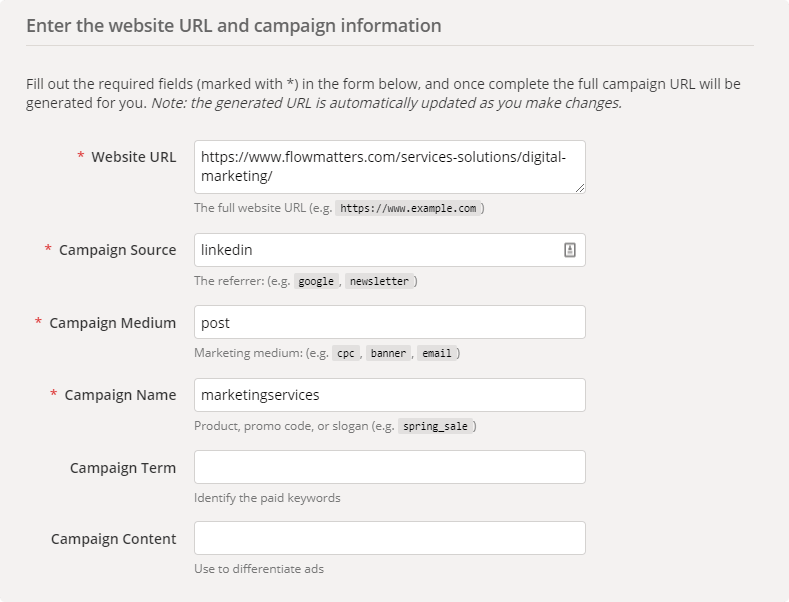
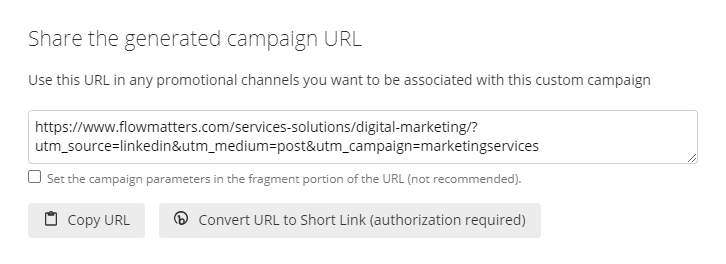
How to View UTM Code Data in Google Analytics
Once you’ve created your campaign tracking URLs and shared them, Google Analytics is pulling in the information automatically. You can access these statistics and build your reports by logging into your Google Analytics account, click on Acquisition. A menu with more items should appear under the Acquisition, and you will click on Campaigns. When the dropdown menu will expand, you will click on All Campaigns. In this section, you can see all the campaigns you have launched using tracking URLs.
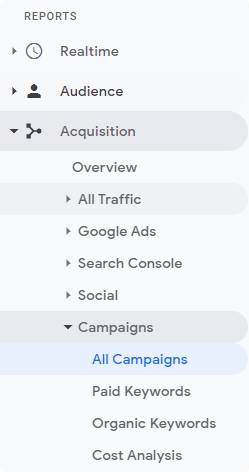
More than that, you can group them by source, medium, or source/medium.
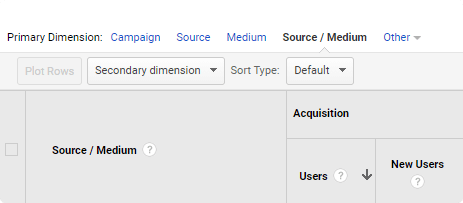
Now you can observe your marketing efforts’ performance and get insights into where you should consider investing more resources for better results.
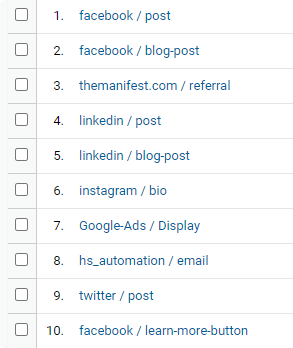
Although UTMs will make your life easier, they are not going to solve all your tracking issues, but they will help you a lot. The content is spreading across social platforms in a branching tree pattern.
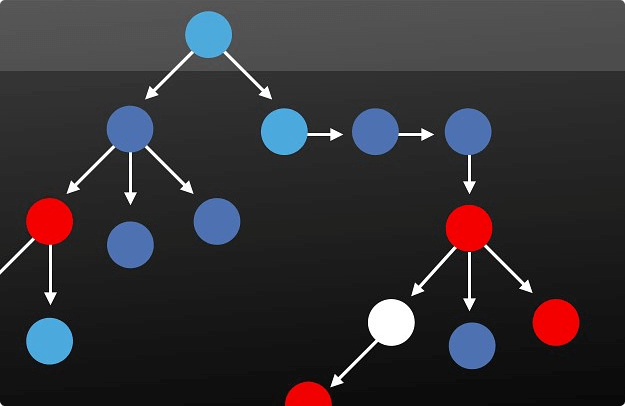
Misleading data from cross-platform social media sharing occurs because the URLs are copy-pasted with the UTMs. According to 33across, 82% of online sharing is done without removing the URL’s UTM parameters. You can remove the UTM codes when sharing from one social platform to another. Still, if the clear URL is shared on WhatsApp, Messenger, and other private social media, Google Analytics will register this as direct traffic. This is just a limitation, not a deal-breaker.
Our Advice on UTM tracking
![]()
Consistency is the key in digital marketing, especially when monitoring performance and building reports. Before starting UTM tracking implementation, we have a few suggestions that will help your entire team align with your tracking guidelines.
It is essential to set a UTM naming convention in place to get precise data. Gather your marketing team and agree on the name for frequent parameters. For different mediums and traffic sources, we recommend a short version such as “social” instead of “social media”, “search” instead of “paid search”, “facebook” instead of “facebook.com”, or “linkedin” instead of “linkedin.com”. Our advice is to write everything lowercase and set up rules regarding what signs you will use: underscores or dashes? Let your URLs flow like a typical sentence.
Use easy to understand campaign names. Anyone on your team should be able to deduce at first glance what is the meaning of the code. Include keywords that best describe the purpose of the campaign. We recommend using words instead of numbers.
Make your URLs user-friendly by shortening them. As we mentioned before, the links become lengthy when you use more parameters and run more defined campaign names. Besides Bitly.com, you can use Google Link Shortener. It is better to shorten your URLs instead of having a long and bulky URL that might even look spammy to enrich the user experience.
Be organized. Use a spreadsheet to track your UTM links. This record will ensure that your marketing team is on the same page. Sam Wiltshire provides a free spreadsheet template you can use or try out the Rafflecopter free link tagging tool.
After you get used to the UTM system, we highly recommend you connect the tracking data with your CRM platform to have an overview of how your online marketing channels are affecting or improving your revenue.
In conclusion, UTM parameters provide relevant insights into your campaign value. You can crack the code of your user’s behaviour that will help you increase sales and polish your marketing strategy for outstanding results. Remember to keep our advice in mind to succeed at UTM tracking or contact us. We can help you with all your digital marketing strategies and make sure you are getting all set up for success.
Frequently Asked Questions
Definitely not! This will only mess up your data.
We recommend using it on your social media links, in your newsletters, including banners, CTAs, and content, and you can use it in your signature.
Yes, you can. You can add to your URL everything you want, such as ?rainbow=multicolour, but analytics tools won’t recognize it. Therefore, they will ignore it.
No. UTMs are not affecting any traffic or website performance. The URL parameters are only helping you in traffic monitoring.