Google Business Photos – How To Optimise Your Online Presence For Better Results
First online impressions matter as much as they do in real life. With eye-candy photos of your business, it is easier to attract your target audience. Your digital marketing efforts should include the management of online reputation through pictures, as a visual is processed 60.000 times faster than plain text. Online visitors are more attracted to images than text. A Google Business Profile (GB) is not only for reviews and local search ranking, it is about high quality and relevant pictures as well. 60% of consumers say local search results with good images capture their attention and push them towards a decision.
In this article, we are going to share with you tips and best practices about how your online business profile can look good on the search engine results page (SERP), enable potential customers to engage with you and drive revenue.
What is Google Business Profile?

Google Business Profile is a free tool provided by Google, that lets your business show up in the search results whenever people are looking for your company online. We strongly recommend you to create a GB profile, in case you don’t have one already, because any business today, no matter its size, needs targeted visibility on Google. Your business listing or business profile can be a powerful and dynamic way to highlight your best business features that will attract customers in no time. From August 2015, the “Local Pack” is displaying only 3 results, instead of 7, which makes the competition even tougher. This update was made to optimize Google search for mobile devices and to reward websites with strong local SEO and on-point web performance optimization.
Why Is Google Business Optimisation Crucial for Every Business?
An optimised business profile helps the audience to choose you over your competitors, but most importantly is that your local and Google Maps marketing campaigns will be more effective. Besides, a GB profile that has all features completed, pictures, reviews, etc, becomes more attractive and relevant to the users. We consider this tool to be very effective also for engagement, SEO, and conversions for the following reasons:
- Engagement – businesses that have a fully optimized listing on Google will get more customers to interact with them through their Google Business profile than on their website. This happens because more and more consumers enter and exit Google without clicking on other websites. The information on the results page answers their questions in full. This action is called “zero-click search”. Now, you want your profile to be optimised for conversions and relevant engagement.
- Local Ranking – Google’s ranking algorithm for Google Business Profile, does not consider only proximity and relevancy to be the only two factors, but activity and quality information as well. Boost your local ranking by keeping your business profile active and relevant to users. These signals will make Google rank you higher in local search results. This means more visibility for your business.
- Conversions – A basic business listing, without all the complete features, will not offer much when it comes to acquiring new customers, instead, a fully optimised GB profile can be discovered through keyword searches and your target audience can call you, access your website, research your products or services, request a quote, download an ebook, make reservations, view your FAQs, and many more. Another good part is that you can track the links to the desired conversion action by using UTMs and Google Analytics.
How to Optimize Your Google Business Listing With Photos

In this section of the article, we are going to focus more on how to add pictures to your online listing to stand out from the crowd. We have a full step by step guide on how to create a Google Business profile, verify, claim your business, and add multiple locations to your account. We recommend you to read the first to gain overall knowledge about GB and apply the information here to further improve your online presence.
86% of consumers are using Google Maps when searching for local businesses. Usually, they are looking for reviews, attributes, and pictures displayed on the Google Business listing. Based on these details, they will decide whether or not to visit or shop from a specific company.
Another fact is that businesses that feature pictures on their online listing get 42% higher driving direction requests than businesses that don’t. Now let’s dive into what types of pictures you can upload to your profile:
- Logo – use a high-resolution picture of your logo. This will help customers recognize your business.
- Cover Photo – upload a cover photo at the top of your profile that represents your business. However, this action does not guarantee, in some cases, that this photo will be displayed as the first image for your business.
- Exterior Photos – add at least three exterior photos of your business location. These pictures will help customers recognize your company as they reach your business from different directions.
- Interior Photos – interior pictures will help your customers get an overall feeling of the ambience and decor of your business.
- Product Photos – in case you sell products, add relevant pictures of your best-selling products to offer customers a better understanding of the goods you offer.
- Photos at Work – uploading pictures of the employees at work, will help your customers better understand the type of work you do.
- Team Photos – team photos will show a more personal side of your business.
- Additional Photos – add any additional photos that represent your business category. For example, a restaurant can add food and drink pictures to colour the menu and help your audience plan where to eat. For the accommodation market, we recommend adding pictures of the guest rooms.
Step By Step Guide on How To Add Photos to Your Google My Business Profile
Follow this step by step guide to make your business more appealing and attract new customers:
- Log into your Google Business dashboard.
- In case you have multiple locations listed on your profile, click on the business you want to update.
- After this action, click on Photos from the left menu, or click on Add Photo. Both options will open the same page.
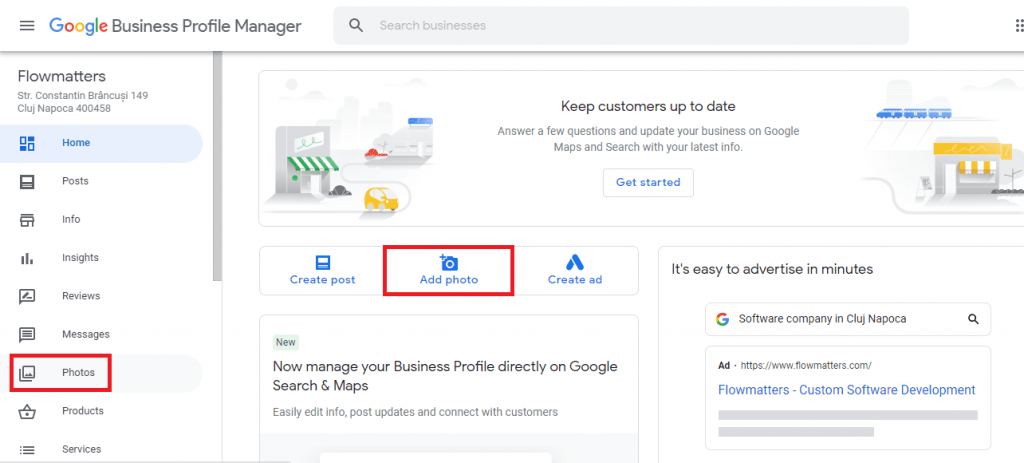
- In this new window, you will see on the top menu the types of pictures you can upload. The Overview option it’s showing all photos and videos that are on your GB listing. By Owner tab will show you all pictures uploaded by the owner. By Customer is the tab where pictures from customer reviews will be shown. As for the photo type, you can add 360 photos, videos, interior, exterior, at work, team and Identity (cover photo and logo). To navigate through the options click on the little arrow on the right.
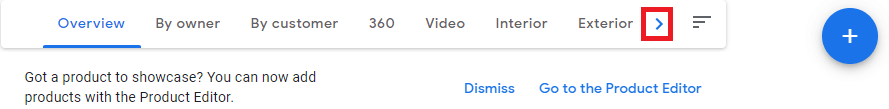
- Once you decided on what type of photos you want to upload, click on the wanted category and click on the plus “+” button on the right.
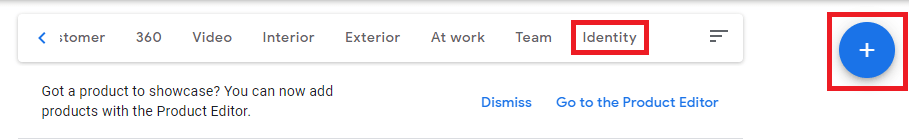
- A new window will appear and you can just drag and drop your photos or upload them from your computer. The photos are automatically uploaded and posted in the category you have chosen.
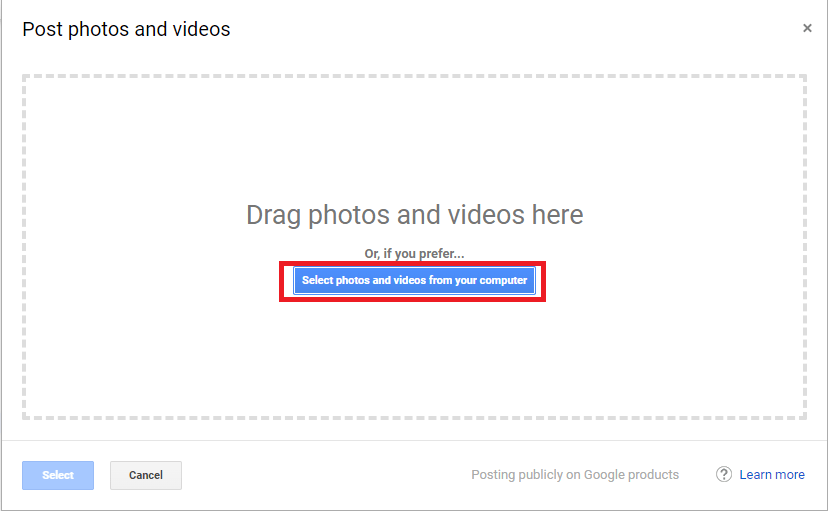
Quite simple, isn’t it? Now, let us show you what an optimised Google Business Profile looks like:
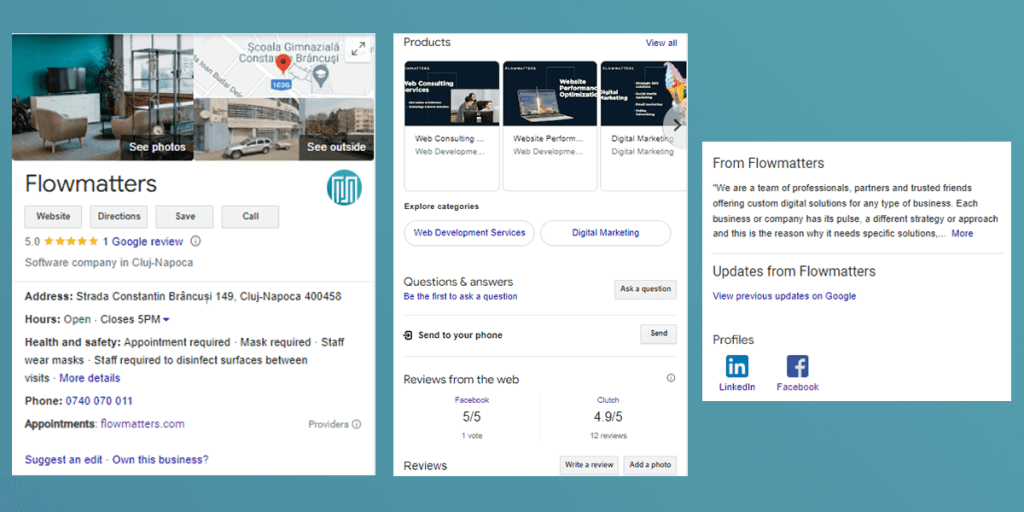
By clicking on See photos from the first picture, you will be redirected to the photo gallery, where you can see all the pictures uploaded by the owner.
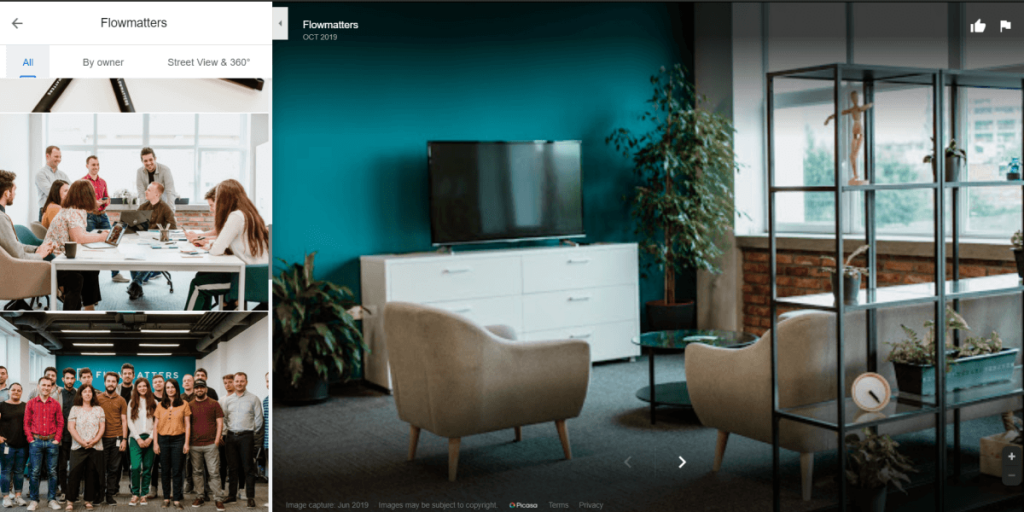
Photo and Video Guidelines
We recommend keeping these guidelines in mind when you think of the posts so you can make your listing look awesome, gain organic traffic, and improve local search visibility.
Photo Recommendations:
- the format should be JPG or PNG;
- the size must be between 10 KB and 5 MB;
- the recommended resolution by Google is 720 pixels wide by 720 pixels tall;
- the minimum resolution is 250 px tall by 250 px wide;
- for the photo quality, we suggest using focused, with good lighting, with no significant alterations or multiple filters applied pictures. The picture should reflect reality.
Video Recommendations:
- the duration must be a maximum of 30 seconds;
- the size must not exceed 75 MB;
- the minimum resolution should be 720p.
Our Tips and Best Practices

For this final section, we are going to share our tips and best practices that will help business owners to take advantage of this free opportunity and have full control of the online listing profile.
- In case you have a multiple locations business, you can upload photos to bulk locations via a spreadsheet;
- Respond to customer reviews. By doing so, you show your users that you value their opinion. Online reviews are a great word of mouth marketing strategy and can help potential clients to find you online.
- Optimise your photos for SEO. Rename your uploaded pictures with keywords, and tag them into the right category. Do not upload pictures with random generic names. Google cannot read pictures, but it can read the Alt Text and understand what the picture is about.
- Upload three pictures to each photo category. It is important to add high-resolution pictures that show as many business details as possible, so your audience can get the feel of your company, find it easier, and have a complete overall picture of your products or services.
- Do NOT use stock photos. Also, do not use over-stylized pictures that look too perfect. As mentioned before, the pictures you post should reflect reality.
- Post-user-generated content from social media. This type of content gets 28% higher engagement than brand posts. Do not forget to ask permission from the post owner before using their content.
- Use GB as a social network. Post news, updates, and special offers. Make sure your profile is up-to-date. We recommend posting once a week.
- Use Google Business insights to have a better understanding of user behaviour. You can track plenty of metrics such as how many users searched for you, called your business, asked for directions, clicked on your photos, etc. You will get insights about keywords, pictures, and actions that are most popular among your target audience. This will help you adjust your profile and the content created for social media.
- Add additional features to your listing such as the Book Now or Message button. These features will help users to achieve their goals faster.
Google Business is a great tool for any business, no matter the size or industry. GB is an ongoing activity and a powerful local marketing tool. We can help you with a great SEO strategy that will bring significant results and will help your business rank higher in local searches. Contact us and let’s start building the success of your business.
Frequently Asked Questions
You cannot turn off customer reviews for your listing. However, you can flag and report inappropriate reviews. It is not in your best interest to turn off online reviews anyways because users can see that your business is legitimate.
Unfortunately, you cannot choose which picture to be displayed first. In many cases, Google does not offer this kind of special treatment, not even for cover photos. But do not worry, all pictures that are uploaded by your business will be under the tag “By Owner”.
Yes! Google reviews are a ranking factor. Google states that high quality and positive reviews from customers will increase your business visibility and boost the likelihood that potential customers will visit your physical store.