Has Your WordPress Website Been Hacked? 5 Tips To Avoid Malicious Attacks
WordPress websites are a constant target of hackers. This can be frustrating and can cause a lot of problems for business owners and their customers. Application security is a must in the diminution of your WordPress site vulnerabilities. We strongly advise you to treat this seriously if you want to have a healthy and growing business that returns high conversion rates, builds trust among your customers and keeps your brand relevant among online users.
We will share valuable information in this article about why WordPress hacking is so widespread, the most popular malicious attacks and how to protect your site from future malicious activities.
Why Are WordPress Websites A Popular Target For Hackers?

WordPress is a free and open-source website building platform that lets anyone create a website without knowing how to code. Because it is free of cost software and you do not need any coding knowledge to start your online website, WordPress powers over 1.3 billion active sites, around 42.6% of all websites around the globe.
Being the most popular website builder platform and powering this high number of websites makes WordPress the number one target for hackers. Because they have a large pool of sites to chose from, hackers will look for security flaws they can exploit. Keep in mind that not all hackers are malicious security experts. Some of them are beginners that just want to learn how to manipulate less secure sites.
We believe that most hackers have malicious intent transcribed by distributing malware, using a website to attack other websites, or just want to spam your website by driving malicious traffic to you. We wrote an extensive article about the most common website vulnerabilities, but now we will focus on the top security vulnerabilities that cause WordPress websites to get hacked.
The Most Common Vulnerabilities of WordPress Websites
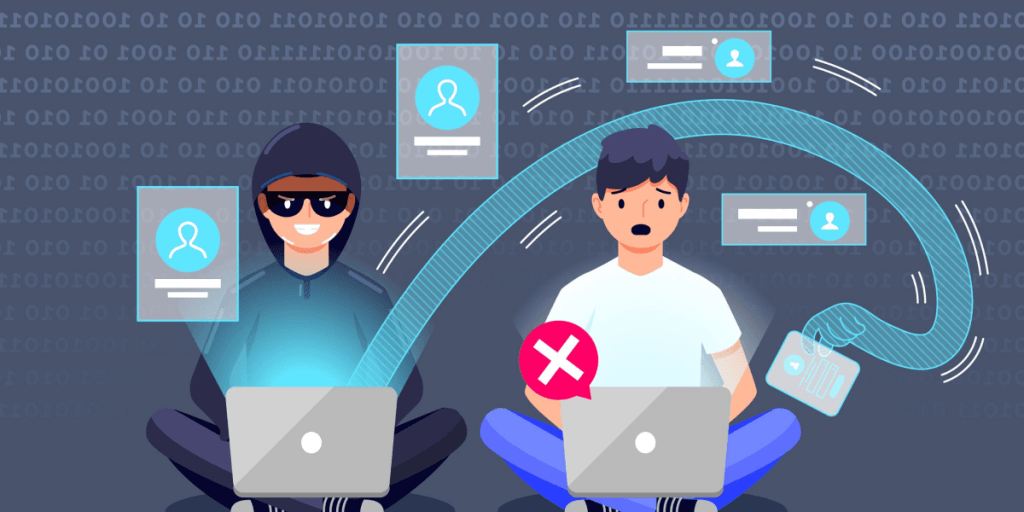
The most common security issues are connected to weak passwords, outdated plugins and lack of security measures. These factors contribute to several types of malicious attacks. Before taking any action, you should know what you expose your business to. Let’s see together the most common vulnerabilities and the attacks used to exploit security holes.
- Insecure web hosting will lead to backdoor vulnerabilities. The backdoor attacks manipulate the security encryption via unorthodox methods (wp-Admin, wp-config.PHP file, SFTP, FTP, etc.) to access WordPress websites. Once the hackers get access, they can compromise multiple websites hosted on the same server. In 2017, 71% of the websites had been infected with a backdoor injection, and 83% of the total number of the websites were built on WordPress. The malware infection affects mainly the core files, and they look like legitimate WordPress system files. This type of attack is possible through WordPress databases by abusing the weaknesses and bugs in the outdated versions of the platform, vulnerable plugins and outdated software. To avoid these types of malware attacks, we advise you to update your hosting plan to a safer platform with secure servers. Also, scan your website regularly with tools such as SiteCheck, use two-factor authentication, block unknown IP addresses, restrict admin access and make sure you set up strong passwords for all accounts.
- Weak passwords can encourage brute-force attacks. Brute-force attacks or brute-force login attempts use automated scripts that abuse weak passwords to gain access to your website. Passwords are needed for your WordPress admin account, hosting provider account, FTP account, MySQL database, and email accounts used for your WordPress admin and hosting accounts. Using the same weak password for all these accounts makes it easier for hackers to gain complete access to your website by using basic hacking tools. Our advice is to create a unique and strong password for each account, implement two-step authentication, limit the login attempts, monitor unauthorized logins and block the IP address. Sadly, plenty of website owners are not paying attention to security practices. This is why almost 30.000 websites are hacked in a single day by brute-force attacks.
- Outdated themes and plugins are exploited by cross-site scripting (XSS). XSS happens when a malicious script is injected into a website or application, usually through the browser-side scripts to the end-user without their knowledge. The purpose of cross-site scripting is to grab cookies, sessions data or rewrite the HTML on a page. Not updating your website’s theme and plugins will make your site vulnerable and give the malicious actor a chance to attack it. Most security flaws and bugs are usually found in the WordPress plugins and themes.
- Not updating the WordPress system can open a door for denial of service (DoS) attacks. DoS vulnerability exploits errors and bugs in the code. This will lead to overwhelming the memory of the website’s operating system. Malicious actors have put in jeopardy millions of WordPress websites with DoS attacks. We recommend always update WordPress to its latest version. Each new version fixes bugs and security vulnerabilities. Also, make sure you run a regular backup before an update. If something goes wrong with the updates, you can easily revert to the previous versions of your website.
These are not the only types of attacks that can happen to your WordPress website. The ones discussed above are common types of vulnerabilities that are taking advantage of and affect millions of businesses worldwide. We wrote an article about the top five data and security breach attacks in 2020 that target high-profile businesses. You can read it to understand better what other types of cyberattacks can take place.
5 Tips to Avoid Malicious Attacks
As we mentioned before, WordPress is in the top most popular content management systems (CMS), making it a target for hackers. We have five tips for you to avoid malicious attacks, but keep in mind that these are not for all WordPress websites out there. Each business is unique and has different needs. We strongly recommend partnering up with a digital agency that knows how to analyze your website and implement the security solutions that you need.
Tip 1: Password Management
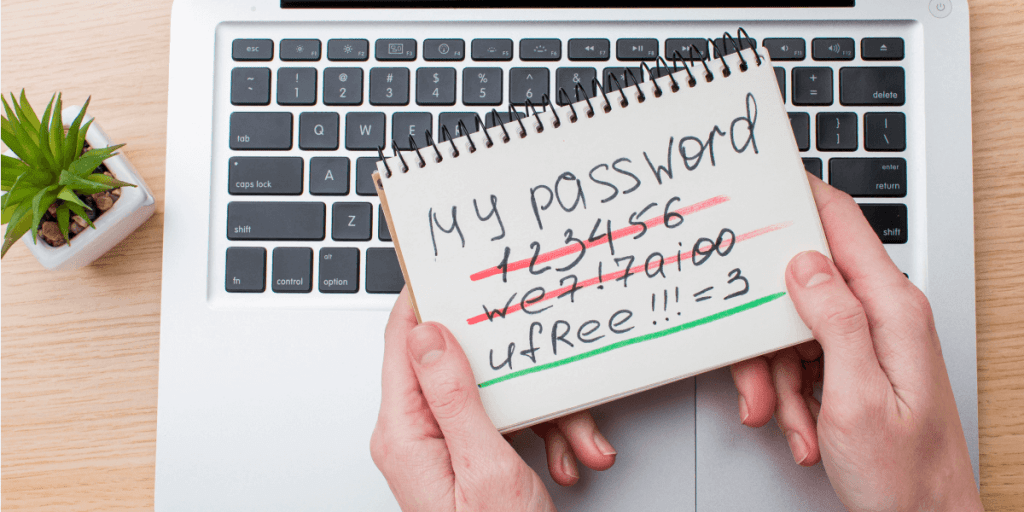
Most attacks happen because hackers find a method to discover WordPress website credentials. The risk of being hit by a brute-force attack decreases significantly when you use strong passwords. Our tip is to create complex passwords that are difficult to hack. Use numbers, caps, and special characters to create a password combination. Each service and application require a username and a secure password (wp-admin logins, databases, FTP, etc.) Remembering complex passwords can be difficult without writing them down, which is not recommended. Fortunately, you can use a password manager to store and encrypt passwords safely. Though there are several, one password manager we recommend is LastPass. More than that, LastPass offers the possibility to generate and remember your passwords for you. Also, it will let you know when your passwords are weak.
Tip 2: Limit User Access
For an extra layer of security, we strongly advise you not to permit access to users, developers, or business partners that you do not trust 100%. If you have to give access to specific users, make sure you restrict it and grant only the user roles each task needs. When the task is completed, make sure you remove the user accounts. Also, it is essential not to share your login credentials with anybody. We also advise you to monitor suspicious activities and block any unauthorized access.
Tip 3: Update WordPress Plugins
Being one of the best-known CMS platforms in the world, WordPress is secure at its core. Developers are constantly working on updating the platform. More than that, WordPress has an extensive community that helps the developer’s work by publishing plugins to reinforce their efforts. Our advice is to keep the plugin number limited because installing too many and not being sure how secure they can lead to a security vulnerability. Keep in mind that anyone that knows how to code can create a plugin or a WordPress theme. We strongly recommend you research the plugins you want to add to your website, as plugin security should be on the top of your priority list.
Tip 4: Install a WordPress Firewall
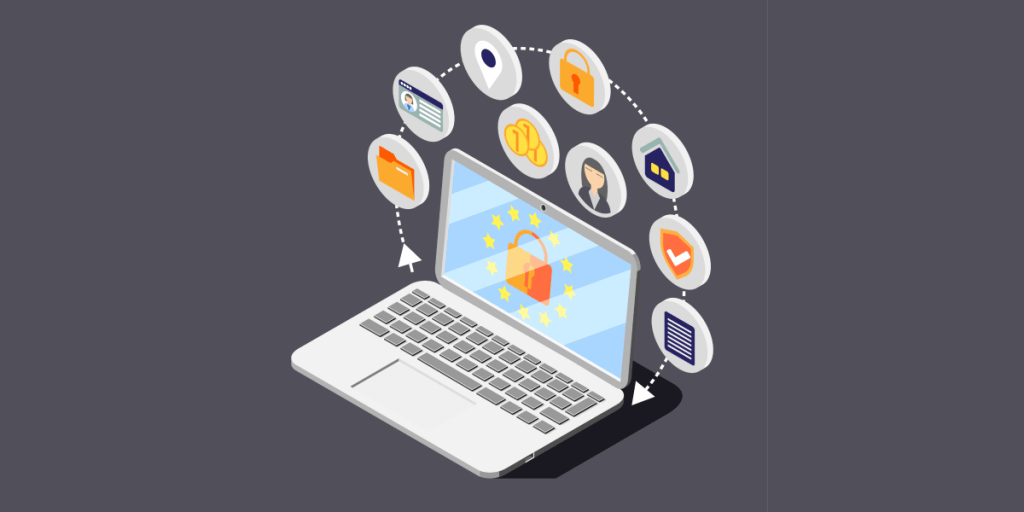
Based on Sucuri report, in 2018, WordPress accounted for over 90% of all content management systems hacked. This high percentage is also because some businesses cannot update their WordPress system because the plugins or the themes are not capable of doing that, leading to a security vulnerability. We strongly recommend enabling the WordPress firewall, a virtual security patch when you cannot update your system. The Web Application Firewall (WAF) will filter your website traffic and stop known hacking methods such as exploits, DoS and DDoS, etc. More than that, a WordPress firewall blocks brute force attacks and makes sure that your website is available even if a high amount of fake traffic attacks it. We recommend the Sucuri security firewall.
Tip 5: Back-up Your Data Regularly
We strongly recommend back-up your website and data on a regular basis. If your website is affected by any type of malware, you can still recover all your valuable data and files. A backup will help diminish the damage and protect you from a ransomware attack. Keep an eye on phishing attacks as it is the easiest way to deliver malicious software and steal sensitive data.
Conclusions
![]()
Application security solutions should not be treated as a low priority considering the high number of WordPress attacks every day. Malware attacks can crush your business. When the workflows are interrupted, sensitive data is stolen or encrypted, your company will suffer severe financial and reputation damages. All can be avoided or diminished by investing in better security for your website.
We can help you to secure your website as we have an experienced team of developers with solid knowledge in application security solutions.
Contact us today, and let’s give your WordPress website the attention that it needs. You can also check out our services and solutions expertise, our portfolio and our partner’s reviews.
Frequently Asked Questions
Yes! We strongly advise you to research the most common website security vulnerabilities and take action as soon as possible.
If you have a WordPress website and a cybersecurity attack has hit you, read our article about how to clean a hacked WordPress website.
Your website will not be perfectly secured, but they contribute to diminishing the risk of an attack.
Because it will help you maintain your business revenue and reputation. A malware attack can ruin your business by causing huge monetary losses and will destroy your reputation.