How to Create a High-Converting 404 Page for eCommerce Websites?
Customers might get annoyed when they look for something specific and land on a 404 page. In most cases, users return to the search engine and access another website. This action results in high bounce rates and lost conversion opportunities. The truth is you cannot avoid 404 error pages. However, there are multiple ways for eCommerce websites to take advantage of these “page not found” errors and transform them into sales opportunities.
In this article, we will discuss what 404 pages are, why they matter and how you can create a high-converting 404 error page. If this topic interests you, follow along to get valuable information on designing 404 pages and implementing best practices to maximise your results.
What Are 404 Pages?
A 404 error page is a landing page that usually displays the message “Page not found” and informs users that the requested page does not exist or is unavailable. A page not found error is an HTTP status code which indicates that the page a visitor is looking for does not exist on the server. This type of page is not only a significant problem for users, but for Google, as well. Viewers cannot access the information they are looking for, and Google gets the message that your website offers a bad user experience. When your website has multiple 404 errors, you will get less organic traffic, and your search engine rankings will decrease. A poor user experience happens when an online user clicks on a link from your website, expecting to land on a particular product, blog post or even shop category, and they receive a 404 error.
What Are the Causes for a 404 Page?
Your eCommerce website often changes as you add more products, get sold-out items, remove product pages, special sales and store categories. Every time your online shop expands, 404 pages are inevitable. Whenever a non-existing page is accessed, you get a frustrated visitor. However, these are not the only reasons that cause a 404 page.
There are multiple reasons why a visitor might get a 404 page:
- When your server is down or poorly configurated, cannot fulfil a user request, or does not support an extensive amount of traffic.
- When a user mistakes when typing the URL into the address bar. When users choose to type the link into the address bar, misspelling a word or missing letters from the link can easily happen, especially if they try to access the website from their phone.
- When you change an URL and do not set up a redirect. Whenever a user saves a link and what to directly access that specific page, but the URL has changed and has not been redirected, the user will end up on a 404 error page. Let’s take the website architecture example for eCommerce sites: a link structure includes a category or subcategory in the URL. Whenever those categories or subcategories get any change in the name, all the URLs under that specific category or subcategory will change.
- When you delete a page. It can be a product page, a category, a blog post, a promotions page etc. Whenever a website page gets deleted, the link will no longer be functional. If a user has saved that particular URL and wants to access it, the shopping experience will be cut short by a 404 error message. We strongly advise you redirecting all your deleted pages to avoid any negative experience.
- When you have broken links on your website. Users will be directed to a 404 page whenever a page cannot be found.
Based on the data presented by Cludo.com, the causes of 404 pages in percentages are as follows:
- Direct links, typos (user error), email links and bookmarks – 45.87%
- Referral and social network links – 30.26%
- Broken links on your website – 17.58%
- Search engine links – 6.3%
Why Do 404 Pages Have an Impact on an eCommerce Business?
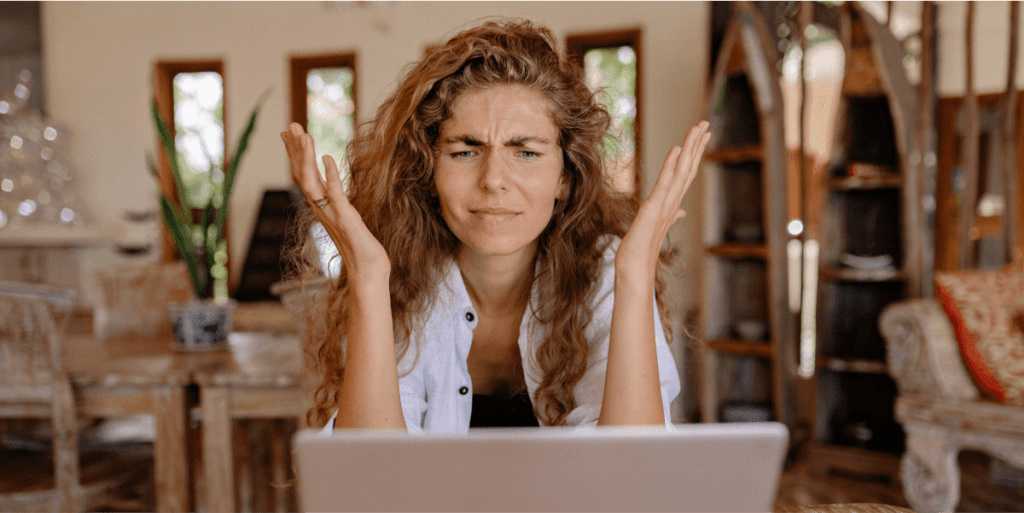
eCommerce businesses often overlook a 404-page error and just set up a default 404 page with a standard message, leading to a bad user experience. Some online shops take an extra step and redirect a visitor from a non-existent page to a particular category on the home page or a previously accessed page. This is not a bad thing, but it can be confusing, especially for users who don’t interact with eCommerce stores often. 73.72% of people that end up on an empty or standard 404 error message with no design or other links will leave your website and not return. Moreover, 79% of website visitors who have a bad experience with a website’s performance are less likely to buy from that online store again.
Sometimes 404 error pages are needed. As we mentioned in the previous chapter, most 404 status codes are displayed when a user has a link saved and wants to access it directly or there’s a user error when typing the URL. We strongly recommend you optimise the dead links on your website. Invite website visitors to take action, such as subscribing to your newsletter, showing them your popular products, and advertising your current campaigns (sale products, discounts, etc.).
404 error codes impact the conversion rates of an eCommerce business. Unexisting pages create frustrated customers and impact conversion rates as users will leave your website instead of finishing a purchase. A well-designed 404 page can help you increase sales or achieve other goals, offering a great user experience. We suggest directing users to the last viewed items or something that interest them. This action might contribute to their journey and convert them into buyers.
The impact of a 404 page on an eCommerce website is that they can either leave your website and never come back, which leads to high bounce rates, or be pulled further into the sales funnel, which leads to better leads and more sales.
How to Customise a 404 Page for eCommerce Websites?
A well-designed 404 page allows eCommerce businesses to show their creativity and personality, converting a standard error message into an opportunity for branding, excellent user experience and boosting sales. The bigger the eCommerce shop, the more critical 404 pages are, as the users should get hooked instead of letting them walk away.
In this chapter, we will share valuable information on customising your 404 eCommerce page to keep your customers engaged. We have multiple suggestions, such as adding a search box, displaying your most popular or best-selling items, informing the consumers they are on the wrong page, using internal links to your latest post, your new collection, etc. We will dive deeper into each option so that you can make the best of a 404 page.
1. Use 404 pages to build brand awareness and show your brand’s personality. When someone lands on this type of page, they should be informed that the page does not exist. However, we strongly recommend you be direct and use an image or headline consistent with your brand image and personality. A great example is Lego’s 404 page, where they inform you that the page does not exist and encourage you to return to their homepage and continue your shopping experience.
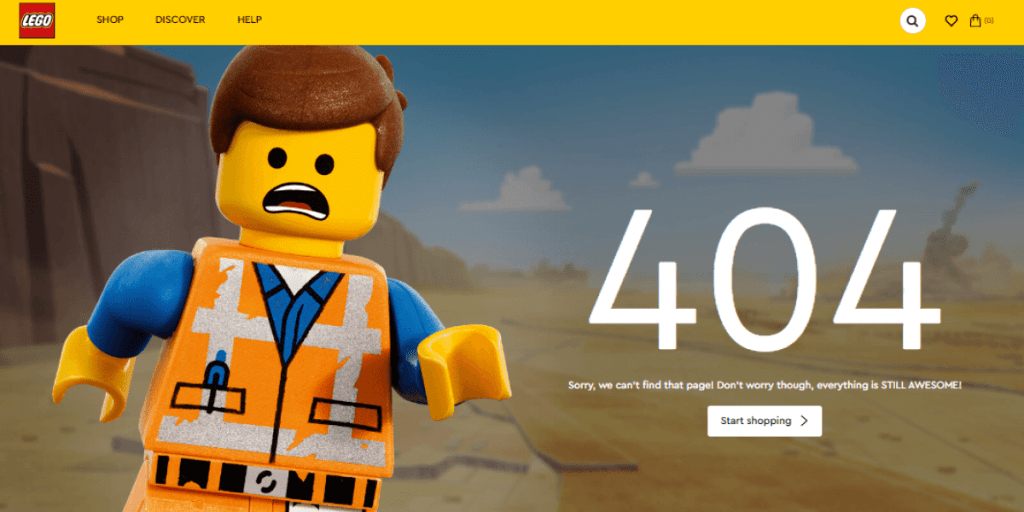
2. Let customers choose what they want to do next. Do not direct them to a specific category. Instead, give them multiple options. Tell them that the product they are looking for does not exist anymore or has been discontinued. However, they can choose another website category to explore. Nespresso has a great 404-page example.
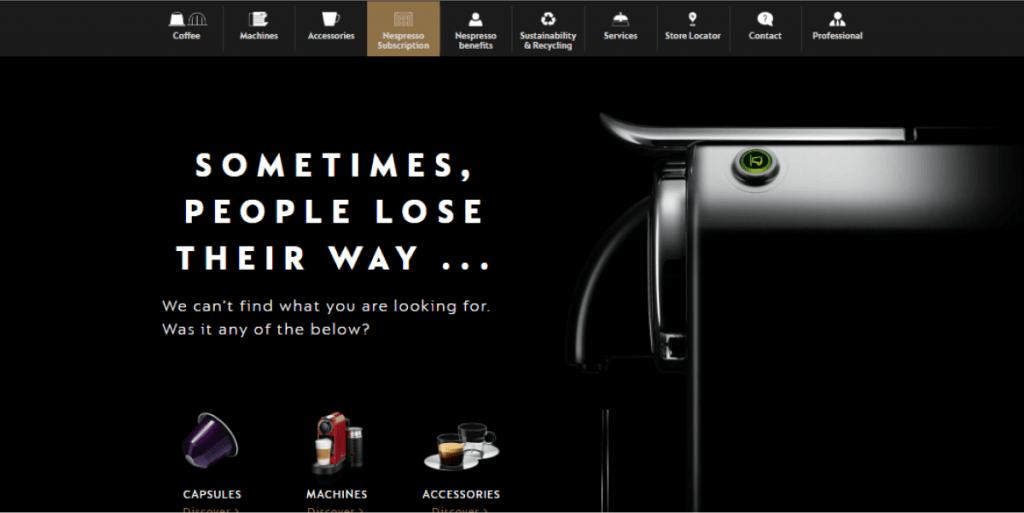
3. Add a search bar or display your best-selling products. On an eCommerce website with dozens or hundreds of products, we strongly suggest encouraging shoppers not to leave your website when they hit a wall. Amazon does a great job of emphasising the search bar, and Urban Outfitters at displaying its most popular items.
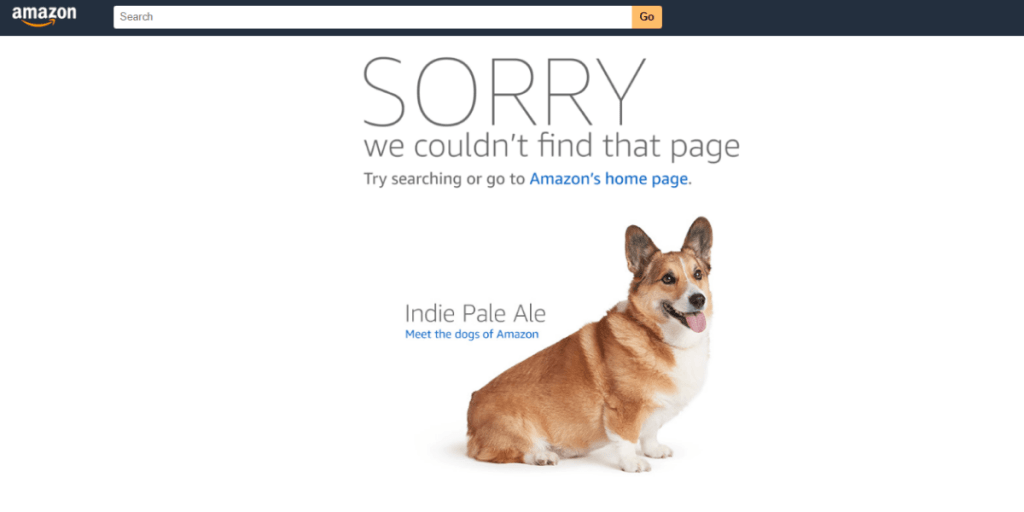
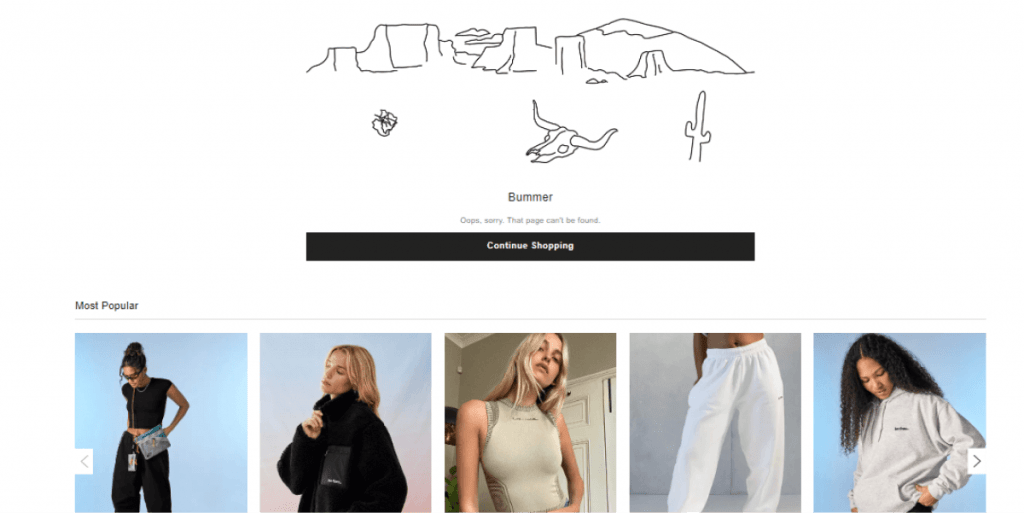
4. Use humour. You can write a funny message or use a humorous animation or image to let your audience know the product or page they are looking for cannot be found. Moreover, you can combine humour with multiple conversion elements. Nintendo is the best example of using humour both in text and image.
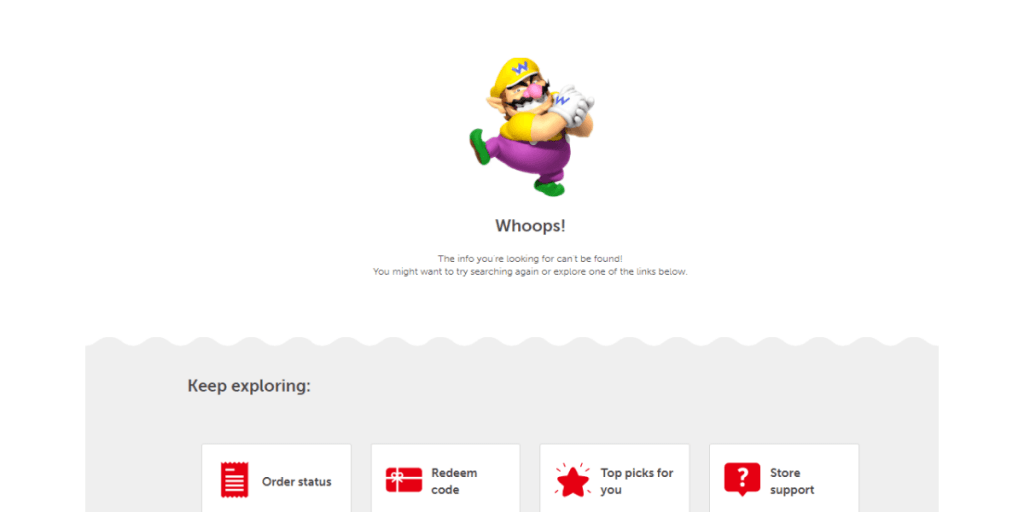
5. Use 404 pages for lead generation and get the user’s email address. For this action, you can remove any page redirects and just leave a subscribe box but keep your website menu in case visitors want to return to another page. You can also offer a discount for their first purchase. Munchkin is an example of this type of 404 page.
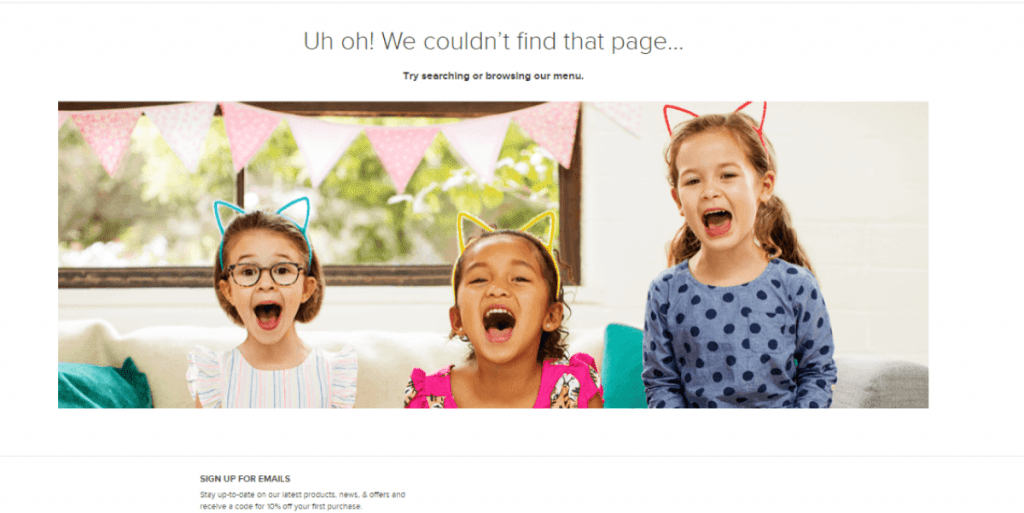
Our Advice on How to Build a Hih-Converting 404 eCommerce Page
A 404-error page is a great way to stand out from the crowd and use it to build brand awareness, increase the number of newsletter subscribers, present your latest collections or best-selling items, and create a positive shopping experience. Because eCommerce pages might have more deleted pages if the stocks and collections are regularly updated, a 404 page can be used as an opportunity, not a dead-end.
- Because not all internet users know what a 404 error message means, you should inform people that the page cannot be found. We recommend you let people know they landed on a non-existing page. You can choose how to do this through a funny text paired with an image, a GIF or an animation.
- Think of the user’s journey on your website. For your 404 page to be more impactful, think about what users are looking for, their goals, and how you can help them. We strongly suggest understanding your website visitor’s behaviour so that you can personalise the eCommerce user experience.
- When visitors land on your 404 page, tell them what to do. Setting up a basic 404-error page for bad links will not bring any value to your business. Your online store should focus on helping customers find what they want. Therefore, when they land on a non-existing page, offer them some helpful links, send them to selected categories, encourage them to subscribe to your newsletter, offer them a discount, or let them search for what they want. Make sure the action recommended makes sense for them to keep them in the sales funnel.
- The last and most critical step is to test what works best in converting. We are big advocates of monitoring, analysing and optimising. Doing so improves the chances of finding the right recipe for a high-converting 404 page that addresses your customer’s needs.
We understand how important is an eCommerce website and how much work is behind a successful business. The success of a company is in the user’s hands. Knowing your target audience and offering your customers exactly what they want and when they want it is crucial in today’s market. We can help you convert better and offer a customised user experience to maximise your business goals. Contact us today for a fruitful and revenue-generating eCommerce business. If you want to learn more about us, you can check out our Clutch profile, take a look at our portfolio and if you are interested in learning more about development, marketing and web design, check out our blog.
Frequently Asked Questions
The error appears when the page does not exist on the server, has been moved without a redirect, or users have landed on a broken or dead link.
No. We recommend having a customised 404 page and using it as an opportunity by adding a search box or relevant links.
Google claims that 404 pages do not affect a website’s ranking.
A well-designed 404 page can help you increase conversions, reduce bounce rates and improve user experience.