What are Hybrid Mobile Apps? Do They Worth Your Investment?
In this time of fast technology development, people want access to relevant information at their fingertips. The number of companies that are switching from desktop websites to mobile solutions is increasing every day. Every business has a unique structure and different goals. Choosing the right mobile solution from the start can help build the foundation of a successful company.
The battle is between native applications and PWAs. But what about hybrid mobile apps? In this article, we are going to discuss everything you need to know about this mobile solution. Follow along to find valuable information that might help you make the best decision for your business growth.
What is a Hybrid Mobile App?
A hybrid mobile app is a software application that integrates elements of native applications and web applications. At the core, they are web apps with a native app shell. You will download them from the app store and install them on your mobile device. Once installed, the app shell will connect to the mobile platform’s capabilities over the implemented browser in the app. The good part is that the end-user cannot see the browser and the plug-ins because they run on the back end of the device.
Hybrid mobile apps are gaining popularity among developers. The experts can write the code for a mobile application and twitch it to fit multiple platforms. These types of apps include another layer between the source code and the mobile platform. Because of it, they might perform a little bit slower than the native app or web versions of the same application.
How Do Hybrid Apps Work?
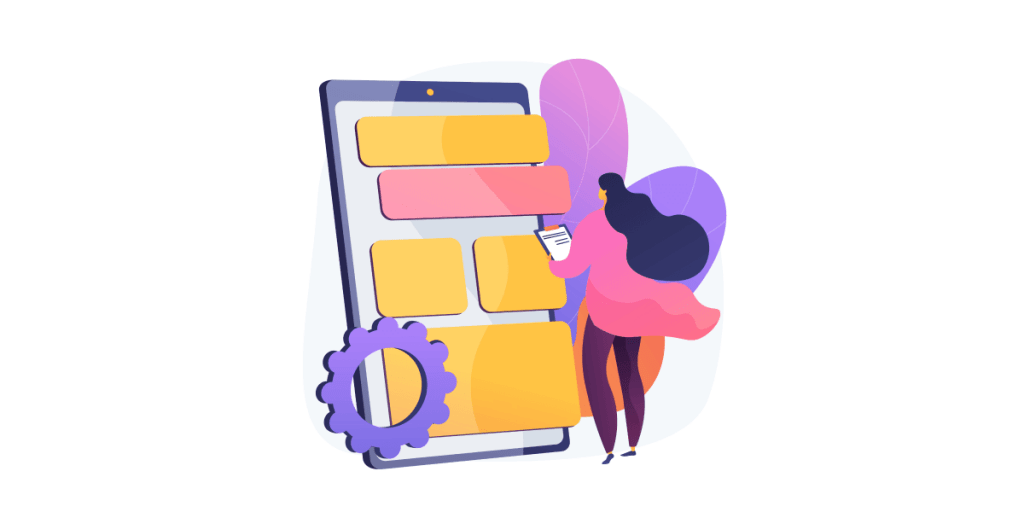
Hybrid mobile apps use a web view control such as UIWebView on iOS and WebView on Android. They display HTML and Javascript files in a full-screen format using a native browser rendering engine and not the browser itself. For a hybrid app to be rendered and processed, usually it needs the WebKit rendering engine. Developers are not limited to using HTML and JavaScript for in-browser implementations on mobile devices. They are implementing an extra layer using APIs that brings to light the device capabilities. This abstract layer that uses a standard set of APIs is revealed in JavaScript and works on any device supported by the framework. Because the native shell is compiled around HTML, CSS and JavaScript resources, the abstract layer connects the JavaScript APIs with the APIs specific to the platform.
To simplify things, imagine you build a mobile app with Apache Cordova framework, and you can use JavaScript to access the mobile’s native API like the camera. You use a single API call no matter the operating system your hybrid app will run on.
Hybrid Mobile App Framework

There is a wide range of frameworks you can use to build your hybrid app. Below you can read more about the most popular ones:
- React Native is a mobile application framework that was developed by Facebook and is based on React and JavaScript. This open-source framework is preferred for building native and hybrid platforms.
- Ionic is based on a CSS open-source framework that will give you the best results if combined with AngularJS.
- Flutter by Google is an open-source, cross-platform development tool that allows you to build hybrid apps with a native feel.
- With Onsen UI, you can implement hybrid mobile apps using HTML5, CSS and JavaScript, and it works without any other frameworks.
- PhoneGap can also be used if you work with CSS, HTML5 and Javascript. Moreover, this is a free cloud base technology.
Hybrid Applications Characteristics
Before diving into the advantages and disadvantages of hybrid apps, we would like to highlight their characteristics and why they are different from native apps and PWAs. Hybrid apps have the following characteristics:
- Can function offline;
- Can integrate with the mobile device’s system files and use features of the operating platform;
- Commit integration with web-based services;
- Include an embedded browser that improves access to dynamic online content;
- Can be developed faster;
- Can save time and money on development and maintenance costs;
- Enhance user-friendliness and can be managed easily;
- Cross-platform solutions;
- Have cross-platform user interface;
- Use a single code base for multiple platforms.
Pros and Cons of Hybrid Mobile Apps

In this chapter, we are going to cover the pros and cons of building hybrid solutions from the development process to user experience. We strongly believe in research and documentation before deciding; either you do the research by yourself or go to a digital agency for advice.
Pros of Hybrid Approach
- Low development cost – according to Credencys, the cost for hybrid development is 30% cheaper compared to native app development. Hybrid app developers create only one code base for all mobile platforms. Therefore, it is an excellent start for limited budgets.
- Fast development time – because of its single code base, the development team doesn’t need to write separate codes for different platforms. Hybrid app frameworks allow the usage of big blocks of code between the platforms. This way, the development process is faster than the native app development.
- Better market reach – because hybrid apps cover iOS and Android with a single code base, you don’t have to worry about not reaching the users of a specific platform. When you want to cover a wide audience from the beginning, a hybrid approach is better to target both platforms’ audiences.
- Fast Cloud integration – most hybrid frameworks such as Ionic, Titanium, PhoneGap can be integrated on Cloud. They integrate plugins that facilitate the functionality, validity and aesthetics upgrades of the app. Hybrid apps can be easily integrated with cloud services such as Salesforce, AWS or Google Cloud.
- No store limitations – to distribute your app to Apple App Store or Google Play Store, you first have to submit it and wait to be approved. Usually, it takes up to one week for your app to be validated, even in case you update it. On the other hand, hybrid apps don’t need to be submitted again after an update if the developers didn’t touch the native code.
- Improved User Journey – users will have access to the latest app version without downloading the latest version manually through the marketplace. Developers can fix any bugs or make any changes to the app, and users will use the refreshed version the next time they launch the app on their mobile devices.
- Resources – finding resources for building a hybrid app is very easy. The apps built for a specific platform use native languages (Objective-C or Swift for iOS and Java for Android). Hybrid applications allow the usage of programming languages such as HTML, JavaScript and CSS used by web developers. These resources are widely spread, making the information more accessible.
Cons of Hybrid Approach
- Slightly slower performance – hybrid mobile applications are a bit slower than native apps. However, the performance is correlated with the app functionalities and complexity. If you have a simple app, you don’t have to worry about performance issues. Also, hybrid apps depend on the browser’s speed.
- Limitations on features and functionality – if you want to build an app that requires complex features and custom functionalities, a hybrid approach might not be the best solution for you. Hybrid app frameworks don’t provide support for every native feature. These restrictions might impact the stability of your mobile app.
- Long waiting times for new features – whenever new features for iOS and Android platforms are released, hybrid app developers need time to add support for them. Native apps provide the software development kit faster than cross-platform frameworks. If your competitors have a native app, they can benefit from the new features much quicker than you.
- Limited user interface (UI) – if your app design needs eye-candy graphics or 3D elements, you might face quality issues. Keep in mind that your possibilities are limited as the WebView does not allow the use of the mobile device’s full potential. You can use third-party tools if you want to display 3D elements, but integrating them with the app’s code will complicate the mobile application development project.
Native vs Hybrid Mobile Apps: Which One is Better?
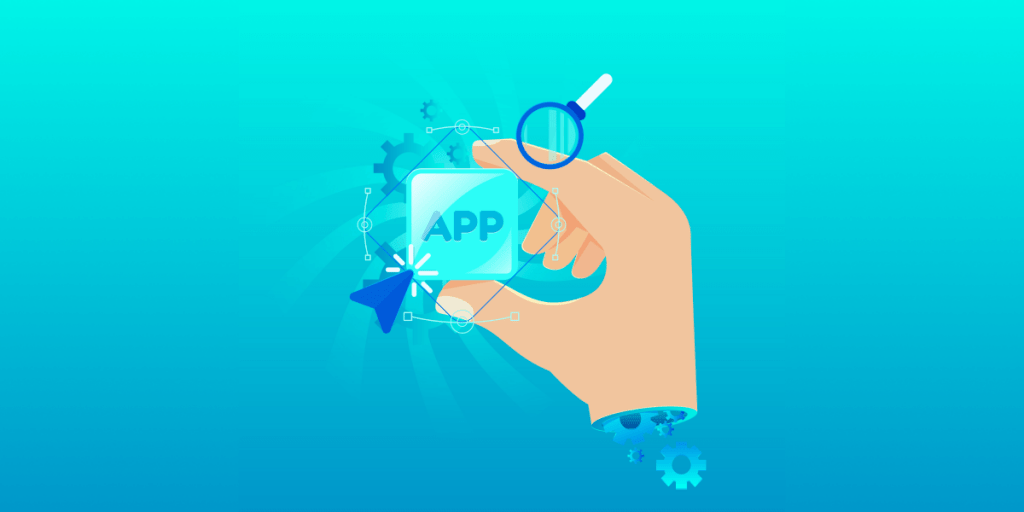
Before launching your digital product, we strongly recommend identifying what option is better for you at the moment and keep in mind your future business goals. Both apps have their strengths and weaknesses in various situations and accommodate different business objectives. Let’s make a short comparison between them and hope you identify the most fitting solution for your business:
- Hybrid app development is cost-effective and can be developed faster. They use a single code base and are easier to maintain. Native platforms take more time to develop as they have multiple code bases based on the operational systems where the app will be available.
- Native development is built for a specific app store, and they offer a seamless user experience. Native apps are designed to use the device features, hardware capabilities and fit the screen size. Hybrid apps use one code base for all app stores. Therefore, the experience they provide is reduced.
- If you want to launch a paid app, we recommend focusing your attention on a native approach because it offers an excellent user interface. If you are looking to launch a free app, then we recommend a hybrid approach.
- If you want to aim for a cross-platform app that runs on Android, Apple, Windows, etc., we suggest building a hybrid or web app to save time. With this approach, you create the app just once and publish it across all platforms. Native development needs distinctive programming for each platform. This means using a different programming language for each operating system, resulting in multiple apps.
- If you plan to access native device features such as the camera or the GPS, you can develop native or hybrid mobile apps.
- If you plan on reusing the app’s code, you can only do this with hybrid apps. Native apps do not support this action.
As you can see, these types of apps are similar but different at the same time. When deciding which kind of app to build, it is better if you take into consideration a number of factors. We strongly recommend you to think about user’s satisfaction and expected business results.
We cannot say which app is better, as businesses have different needs and goals. To help you out in making a decision, we have a list of points to go through and identify the right development strategy for your online product’s success:
- Identify your target audience – know for whom you build the app.
- Think of how users will access your app (mobile or web).
- Would you plan on making it available in app stores?
- How often do you plan on updating it?
- What kind of features and functionalities do you want to develop? Think about their complexity and uniqueness.
- Do you need access to a specific native functionality of the mobile device?
- How important is the user experience, and what kind of user experience do you want to offer?
- What are your development resources?
- What is your budget?
By answering those questions, you will have a grasp of what kind of mobile development will suit your business better.
Our Opinion: Do Hybrid Apps Worth Your Investment?

Implementing a mobile solution for your business is strongly advised, as, by 2025, there will be approximately 7.5 billion mobile users worldwide.
We believe that a hybrid app is totally worth the investment if your online product doesn’t require custom features and complex functionalities.
Before deciding upon a solution, we strongly recommend comparing native apps with hybrid apps. By doing so, you will identify which solution is more suited for your business. You can also take into consideration the following factors: your app’s objective, your budget, the required features, the time you have for the development phase, the target audience, the frequency of the app updates, your mobile app development resources.
If you are looking for a partner to help you out, you can contact us today. We have more than 13 years of experience in custom development and mobile solutions. Our portfolio has a wide range of customers and projects. This makes us easily adaptable and highly flexible. Check out our reviews and let us know what we can do to grow your business.
Frequently Asked Questions
The top 5 most popular hybrid apps are Instagram, Uber, Twitter, Gmail, and Evernote.
Yes. Hybrid mobile apps run on Android, iOS, Windows, etc.
his depends on your business goals and priorities. If you are tight on budget and time frame, you can choose a hybrid app. If you need custom features and unique functionalities, then go for a native app.