Native App or PWA? What’s the Difference and Which One Is Better?
With so many people using smartphones these days, businesses have endless opportunities to reach their target audience. Mobile solutions and PWA are evolving rapidly in this fast-paced online environment. Every favourable circumstance is immediately challenged by the vast number of competitors in the mobile software market. Because there are almost 4 billion smartphone users worldwide, mobile applications are now more convenient than desktop platforms.
Here pops up the biggest question: What should I use for my business, creating a native app or a progressive web app (PWA)? This article will give you everything you need to know about these two options, show you the pros and cons of each of them, the differences between them, and which one performs better.
What Is a Native Application?

A native application is a mobile app built for a specific platform and written in a programming language only that platform accepts. The iOS system accepts Swift and Objective-C, while Android understands Java and Kotlin. Each platform uses its own set of software development tools. All native mobile apps should fit a different software framework, hardware and operating system to function on smartphones and tablets. Shortly put, the native app development process indicates apps that are native to a particular platform and cannot be shared or used with third-party platforms. There are plenty of advantages to native development because they ensure full compliance with the platform. This makes their performance smooth and fast. App stores or Play markets that are pre-installed on your device provide prompt and high-quality professional support for the app performance. Mobile users will receive full compliance and a highly functional app that includes a balanced user interface and a seamless user experience. Besides, the native application will perfectly comply with the user’s device capabilities such as camera, GPS and microphone. Of course, there are also disadvantages to native apps, such as development costs and development time. We will discuss more in-depth the pros and cons of native apps in the following chapters.
Pros and Cons of a Native App
Native apps are built to operate on iOS or Android and can use the full range of core functionality a device can offer. To use a native mobile app, you have to download it from the app store. Because they are tailor-made to a specific operating system, this type of apps can fully take advantage of their native features. It can integrate with ease with the ecosystem of your mobile devices. However, there are advantages and disadvantages. First, they must be scanned so business owners can understand if they fit their needs or consider alternative methods such as PWAs or hybrid applications.
Pros of Native Applications

- Excellent performance – native apps are developed and optimized for a specific platform and offer a high-performance level. Because they are installed directly on smartphones, they allow the mobile software to take advantage of the device’s processing speed. The data is stored on the device. Therefore the app loads very fast.
- Seamless user experience – offering a superior customer experience is a crucial factor. All native apps must comply with the app store requirements. All iOS apps must respect Apple’s Human Design Guidelines to be accepted and published by the App Store. Because developers follow preliminary guidelines for Android and iOS, users will get a better interface that will deliver the right experience. Native apps use exclusive or custom APIs and components that are optimized for a wide variety of screen size and system versions.
- Interaction with third-party services – native mobile apps can interact with other apps, from authorizations via Facebook to shipping through delivery companies. Any integration with an external service and payment integration is possible.
- Highly customizable – these mobile applications offer countless opportunities in terms of user interface and experience. Business owners can customize their online stores however they desire. It is easy to stand out with a native app through unique features.
- Geofencing – native applications use the core operating system features such as geofencing. Whenever users approach a location, they receive a push notification.
- Full access to mobile devices and hardware capabilities – the apps can access all APIs and user’s data. More than that, they are compatible with other products provided by Apple or Google.
- Additional traffic source – as native apps provide virtual store support, the app contributes to the business’s visibility. Moreover, the user ratings reinforce the solution’s quality.
- Fast performance – because of the simplicity of the native code and ecosystem support, maintenance and development stability, native apps have a fast loading speed.
- Great security – native apps are protected by various layers of an operating system. Therefore, they are complicated to exploit.
- Fast implementations, configurations and easy to fix – native mobile apps offer the possibility of quick feature implementation. It is easy to prevent bugs or technical issues because they are not dependent on open-source libraries or third-party frameworks. Because they are compatible with only one platform, you can configure them very fast.
Cons of Native Application
- Development cost – because they are complex to develop and pricey to maintain, native apps are pretty expensive to create. If you own multiple eCommerce businesses, you will have to develop and maintain a mobile app for each platform (iOS and Android).
- Extra steps in the customer journey – because native apps have to be downloaded from the app store, most online shoppers can see this as an extra step in their customer journey. Therefore, user acquisition can become a bit more complicated.
- Double maintenance and update – because you need to build two versions of the app, this means expensive development. Besides, you have to take care of two versions of the app, with different feature updates and support requirements.
- Longer launch time – since native apps are available on app stores, they need to be approved by Google’s Play Store and/or App Store. The waiting time might be longer than you expect.
- Different codebase – adding new features will require a separate codebase. It takes longer and becomes expensive to have the app on both iOS and Android.
What is a Progressive Web Application?
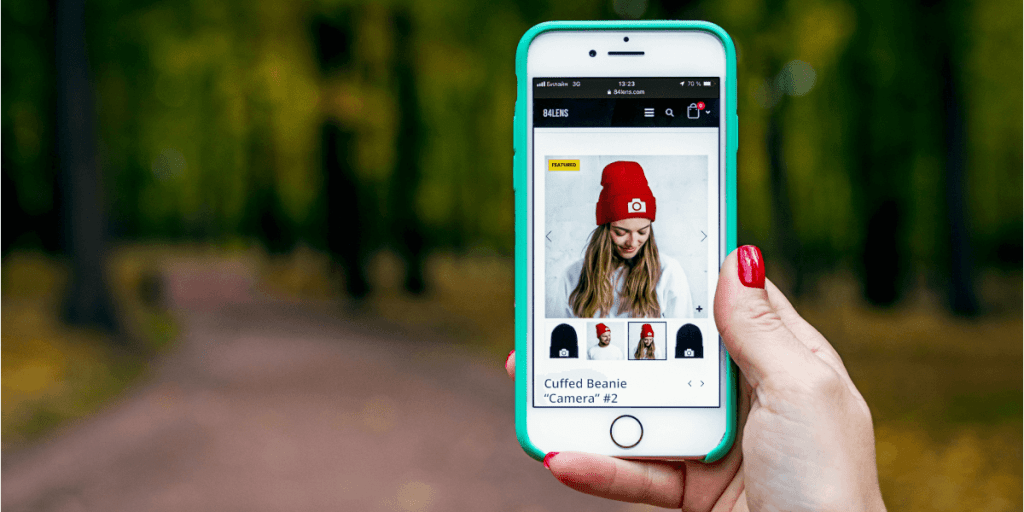
Progressive Web Applications (PWAs) are a type of web applications that are distributed through websites, not app stores. Maybe you have encountered websites with a banner at the bottom of their page asking you to access their app by adding it to your home screen. A PWA is a typical website that is hosted on a server and has its URL. Progressive web applications use service workers that allow you to access the website even when you are offline. After you finish a visit on the app’s pages, your browser cache stores all the needed data and saves it as a bookmark, or an icon on your device’s home screen. Like any other app, PWAs have pros and cons. They offer fast loading times and require low development costs. Even if they fit all platforms, we cannot consider them proper applications as they need a browser to function and have all the characteristics of a website. They require an internet connection for their first upload, and they maintain only the capabilities that are native to mobile browsers.
Pros and Cons of a PWA
Progressive web apps are pretty new to the development scene, but in the latest years, they became more widespread. The PWAs want to look and feel like the native ones. Progressive web apps can be accessed on mobile devices, work offline, send push notifications, and use hardware features such as GPS and camera. The application code is usually written in languages such as Angular or React, and the user experience is optimized for each platform. Because the code components are the same for every platform, both Android and iOS users receive the same features. Progressive apps have strong points and weak sides. Let’s explore them further.
Pros of Progressive Web Apps

- Highly Accessible – because they do not depend on app stores. 25% of smartphone users delete apps due to insufficient storage space. This independence is a great advantage. Users are not bound to download the PWA and use memory space. PWAs require only a web browser.
- Offline functionality – progressive apps are autonomous and work in offline mode, giving users the possibility to access their favourite online store at any time and keeping them up to date.
- SEO capabilities – PWAs are indexed by Google, as they have URLs. This way, the visibility is higher, and customers can find a PWA using a search engine. This is a great advantage for SEO opportunities.
- Low development costs – these apps are cheap, fast to develop and launch.
- Adaptive and responsive – All they require is HTML, CSS, and JavaScript to work on any platform. The apps are cross-platform and offer the same customer experience and user interface on all devices, no matter the screen size. It is designed to look and feel like a native app.
- Optional installation – Online users can access a PWA without installation, and many users may not even know that they are using an app. There are no mandatory updates. The user will always receive the latest version.
- Secure – HTTPS protocol is mandatory. Therefore, the app will prevent information from being revealed or altered.
- Linkable – users can share the app only via URL.
Cons of Progressive Web Apps
- Limited functionality – the functionality of PWAs is limited, as they are only half apps. There are some device features such as calendars, contacts, alarms, and advanced features such as SMS or calls which cannot be intercepted by the PWAs.
- Indoor geolocation – PWAs cannot access the device’s Bluetooth, which is necessary for indoor geolocation.
- Limited support – progressive apps are not supported by all web browsers, are Android-centric, and operate partially on Safari. Safari is the leading browser in the US, and it has 51% of the market share. If you use only a PWA, you risk losing a large mobile audience and highly reduce your conversion rate.
- No consumer data – progressive apps do not have access to user data, such as your profiles on social networks or contacts.
- Limited iOS features and functionality – iOS users do not get push notifications. This is causing online store business owners to miss a large audience. Another issue with PWAs installed on iPhones is the storage space. The offline data is stored for a maximum of two weeks. After that timeframe, the cache is cleared. Besides, iOS set off the support for PWAs in 2018, resulting in many locked features. If you are looking for customer engagement with Apple users, you should consider native app development.
- Hardware – PWAs have limited access to hardware components and data. They encounter hardware integration problems and feature limitations.
- Battery power – the battery drains very fast as PWAs require more CPU. If the app is built on frameworks, the battery will exhaust even faster. A PWA requires more battery power.
The Difference Between Native Apps and PWAs
We will analyze both apps from the developer’s perspective and from the user’s perspective to give you a better overall view. Before starting with the in-depth inspection, we would like to underline the three principles in developing web applications:
- Reliability refers to the app working after opening, despite the internet connection quality.
- Speed incorporates the idea of a smooth and responsive user experience with no lags.
- Engagement is pretty self-explanatory. An app aims to keep users interested, and the role of a PWA is to feel and perform just like a native app.
From a developer point of view, let’s see the differences between these apps.
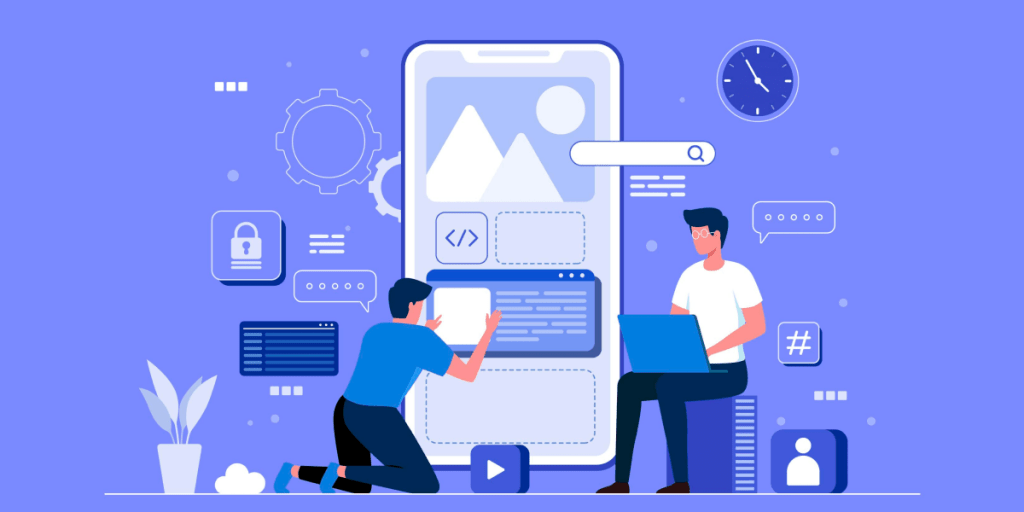
- Language – based on its purpose, mobile apps are written in different languages. Native apps are written to run on mobile devices. They use different programming languages based on their platform (Objective-C and Swift for iOS; Java and Kotlin for Android). PWAs are written to work inside a browser and use HTML, CSS, and JavaScript.
- App development cost – building an app from scratch and maintaining it might become quite expensive. The truth is that a progressive web app is cheaper than developing a native app. Besides that, native apps need at least two versions, one for each platform, and also they need resources to maintain and update each version. Based on the complexity and its purpose, an app requires time, financial resources, and human resources. Savvycomsoftware revealed in this study the cost of an app in 2019. A progressive web app is easier and faster to build and update. Compared to a native app, a PWA uses a single codebase for all platforms. Instead of building an app, you can configure your website using tools such as Google Lighthouse. Implement responsive design, and you will need only one version of the app that will display identically across all devices.
- Distribution – native apps are distributed through app stores. They have to be submitted, and they need app store optimization. Along with Apple’s App Store and Android’s Play Store, there are other marketplaces where you can distribute your apps, such as Amazon’s Appstore, Windows Store, and others. On each platform, you have some specific requirements that must be met so your app can be published. You might even have to pay a fee to register your developer account. Progressive web apps do not need to meet any storage requirements. All they need is a browser and a URL. Many web browsers support PWA features, making it easier for an app owner to reach a large audience quickly. You can update your app without needing any approval or user consent. Even if PWAs are more convenient for users and businesses, web stores impose these strict requirements to prevent poor-quality apps from being published. Because a store decides to publish an app, it means it’s reliable, and users are more confident to download and install it. More than that, you can read customer reviews to see what other people think about it. Having an app on an app store will give you a chance for quick branding and sales boost when the stores promote your business.
- Discoverability – as native app pages cannot be indexed or listed in the search engines, users will find the app through the app store or the app store’s website. As Google uses different factors that influence a website’s ranking and discoverability, app stores use ASO (App Store Optimization). ASO acts like a search engine, and it represents the process to increase your rank in-store search results. You can optimize your app for ASO by using keywords, writing a persuasive title and meta description, adding relevant and good screenshots, putting your app in the relevant category, and allowing user reviews. All of these elements will encourage users to download and use your app. PWAs, on the other hand, work as regular website. Therefore, it can be indexed by search engines. Because progressive web apps provide increased performance and engagement, you will rank higher on the search engine results page (SERP). We have some advice for you to make sure your PWA is SEO-friendly: implement a similar SEO structure to your PWA as you have on your website; use rel=canonical for multiple URLs so you can avoid duplicate content; look out for URLs containing “#”, as Google bots are not indexing anything after the symbol. You can check if the Google bot is crawling your website correctly using online tools such as Google Search Console.
- Security – Native apps can be built with many security layers and measures. For the login page, you can implement multi-factor authentication. You can use Certificate pinning for an extra layer of secure communication. Users are more likely to trust an app because it has to pass the app store’s security requirements to be published. PWAs are running under HTTPS. Therefore, they are more secure than a regular website. The HTTPS protocols ensure that everything exchanged between the customer and the server is secured and not tampered with. Being a safe environment, users can add personal details and credit card information without worrying they might be stolen.
Let’s explore the user perspective about these two types of apps:

- Download and Installation – an average mobile user installs zero apps a month. As native apps require download and installation, they require a level of commitment from the user’s side. First, they have to find the app in the store and confirm they want to install it. After that, they have to wait for the download and installation process, and lastly, they have to grant the app certain permissions before using it. When users decide to uninstall the app, that is usually a final decision, and they might not consider reinstalling it. A progressive web app does not require any download or installation. Users can bookmark the app in their browser or add the app on their home screen with few taps. The PWA will be accessible from their home screen or their app directory. They can receive notifications and integrate them into system settings. More than that, progressive web apps do not take as much space as a native app. Users can access and share the app via URL. Another plus of PWAs is that they always display the latest version upon launching and do not need user’s action to update them.
- Performance – PWAs load very fast because, at the core, they are service workers, scripts that load in the background and separate from web pages. Service workers allow you to manage offline requests, prefetch, cache resources, sync data with a remote server, and many more. By adding the app to your home screen, you will load it instantly and use it offline or in poor internet conditions. A native app can access your device’s hardware to deliver a better experience to customers. Native code is faster and native apps are more powerful than a PWA.
- Functions – because the PWA technology is slowly catching up with native apps, they have some function limitations.
- Push notifications are helping increase user’s engagements. Native apps can be built from scratch with this feature, or they can use a third-party integration. PWAs, on the other hand, can send push notifications thanks to service workers. However, service workers API support is not the same across all platforms.
- Geofencing is setting up virtual boundaries. When a user is stepping inside a limit, the app will trigger phone actions. Geofencing, together with push notifications, provide an excellent opportunity to reach and engage with your audience. This feature, however, is available only on native apps.
- Mobile payment requires interaction with NFC or different digital payment hardware for PWAs, while native apps are built with this feature if required.
- Interaction with other apps is possible for native apps, as they can interact with your mobile’s software. They can call on other apps to make phone calls, logins, add events to the calendar, checkout, send messages, etc., while PWAs do not have these capabilities.
- PWAs cannot access smart features. They do not have the ability to access your smartphone for functions such as ambient light, proximity sensor, or smart lock.
Our Opinion – Which One is Better?
We want to start by stating the fact that PWAs will not replace native apps. Of course, they are built to offer a native experience, but they don’t have the same strength. We would like to emphasize the key features where native apps are different from PWAs.
- Availability – a native app is a cross-platform app. PWA is limited on iOS.
- Offline mode – they both work offline.
- App Store presence – only native apps can be downloaded from the app stores.
- Mobile-friendly design – they both are responsive and mobile-oriented.
- Download and installation – PWAs do not need to be downloaded and installed. Only natives have this requirement.
- Push notifications – both have this feature available.
- Updates – users are required to update native apps every time it is needed. Users that interact with PWAs will engage with the latest version. No updates required.
- Works across all devices – PWAs, yes, they work across all devices. Native apps are developed to fit a specific platform. To cover the whole market, you need to build separate apps.
- Indexed by Google – from an SEO standpoint, only PWAs can be indexed by Google.
- Cost of development – native apps have a high cost. PWAs vary between low and medium.
- Available on Home Screen – both of them can be accessed from your home screen.
- Security – both have good security, but native apps offer higher security than progressive apps.
Let’s see now in what circumstances we recommend you to use native apps or PWAs.
We recommend native apps when:
- you only need to code for one platform or you need to use specific hardware features such as audio recording, camera, GPS, etc.
- Another use of this type of app is when you want to remove unnecessary or complex features and offer a great user experience.
- 3D games and apps with multiple animations have more to benefit from a native app.
- Your app requires biometric authentication.
We recommend progressive web apps when:
- You want to avoid poor user experience, offer a robust eCommerce experience.
- Get higher traffic, as PWAs are available on all devices.
- Reach a large audience.
- You have a limited budget.
Our advice is to define the most fitted mobile platform for starting your mobile app development, and the approach becomes clearer. If you are planning on developing a mobile solution & PWA, get in touch with us as we are a great development team that you can count on. Based on your needs and ideas, we are going to choose the solution that fits your business needs and goals the best. You can check out our portfolio and our Clutch profile. If you think we are a good fit, drop us a message and let’s build your bright future together!
Frequently Asked Questions
If your native app is built for only one platform, let’s say iOS, you can use a PWA to reach Android users. If your native app covers both platforms, you do not need a PWA.
Highly customizable, outstanding performance, seamless user experience.
Users must have Google Chrome installed as their default browser.
When performance and access to the user’s smartphone hardware features are mandatory.