When Should You Optimize Your Website’s Performance
If you ever wondered why your website is not performing well on Google, your website visitors are not taking any actions, your users are not converting into buyers, or your website is slow, then you most surely need to consider web performance optimization services. The online environment is changing, especially nowadays, with new SEO regulations, user behaviour, and technology trends.
Follow along as in this article we are going to talk more about web performance optimization, what are the factors that affect it, and when it is mandatory to step up your game in order to stay relevant and competitive.
What is Website Performance Optimization?

Web performance optimization encompasses the actions taken to improve page speed, website’s loading time, offer a flawless user experience (UX), increase conversions, and in the end, achieve your business goals. This also refers to the speed with which your website’s pages are downloaded from the server and displayed on the user’s browser. As a best practice, your site must load in a fast time frame from two to five seconds because online users will abandon a site if it takes longer than three seconds to load.
To avoid a negative impact on your users, we strongly recommend investing in website optimization to achieve great visibility, gain faster page loading time, get more conversions, and be a strong competitor.
What Factors Contribute to Website Performance?

When we talk about performance issues, many factors can influence loading times. These can be split into two wide categories: server-side difficulties and issues within your website (client-side).
Let’s dive deeper into these factors and what you could do to improve them.
Server-Side Difficulties
This is a great way to start your web performance optimization. Server-side languages such as Python, PHP, C#, Ruby, ASP.NET, are loaded first. This is done on the server hosting and the user’s browser will request the server to download the website’s content. When a page without a cached version is accessed, a request will be sent to the server and the page will render fully. The factors that affect the performance are the servers geographical locations, the number of hosted websites (shared server), the volume of users that are trying to access the site at the same time and at any given time, server hardware capabilities such as memory, HDD (Hard Disk Drive) storage/disk space, and CPU (Central Processing Unit) power. Therefore, the more the server’s loading capacity, the less effort is needed from the modern browsers and user’s devices.
What we recommend you do for speed optimization is to use a Content Delivery Network (CDN) which is a group of servers distributed across key geographic locations. They store cached versions of websites. When you use a CDN and a user is trying to access your website, the server that is in the user’s proximity will deliver a fast-loading cached version of your site to the user’s browser. We recommend this approach because you will save money on purchasing extra hardware and software for the server, you will get faster loading times as CDNs are located around the world, your servers will get less of a burden when loading because CDNs are taking on some of that load ensuring flawless performance during high spikes in traffic, and you are protected in case of server downtime.
Another process to take advantage of is browser caching to save important files from your site on your visitor’s devices. When they return to your website, the pages won’t need to reload entirely. If you use WordPress, what you need to do is to edit the .htaccess file which dictates how WordPress interacts with the server. Keep in mind that hosting providers may use custom versions of .htaccess. In this case, you will need an FTP to connect to the server. FileZilla is a great free FTP solution.
What we also recommend is GZIP compression. This process is allowing your server to reduce the file size for a rapid transfer to users. GZIP compression is a common practice for servers nowadays. In case your server is not using it by default, then you can authorize it through the .htaccess file.
To test your website, gather some initial data, and receive suggestions on what to improve it, use GTmetrix.
Website Issues (Client-Side)
On the client-side optimization, we are talking about two main performance categories: search engine optimization (SEO) and technical improvements. These factors are the most important ones because they influence the conversion rates, Google rankings, customer satisfaction and retention, sales volume, and brand visibility.
To bring traffic to your website, no matter if it’s organic traffic or paid, you should consider the type of content you will display to your users. Our recommendation is to create compelling landing pages. A landing page is created with the role of receiving all the traffic that is generated by a specific marketing campaign. The purpose of this page is to turn traffic into conversions (actions) such as call, subscribe to a newsletter, download an ebook, or complete a purchase. To avoid poor user experience and decrease bounce rates, you should deliver to your customers exactly what you are advertising. If your ad is about a specific product or category of products, when people are clicking on it, they should be redirected to that product or category. In case you are directing them to your homepage, they will definitely leave your website, therefore the result will be a reduction in conversions.
Your message should be effective and it is critical to provide the needed information for your target audience. Educate your visitors on the product’s or service’s functionality, features, use, and specifications. By offering all the details the users want, you build trust, improve your brand, and increase the number of returning visitors. Another step you should not skip is providing calls to action. These buttons will guide the user into performing the action you want them to take such as “buy now”, “download now”, “learn more” etc.
The homepage should not be ignored. The purpose of this page is to deliver your business’s main message seemingly, fast, convincingly and to create paths to the internal landing pages that best satisfy the needs of your visitors.
As the first website visits rarely convert, your purpose is to give people at least one reason to come back. The key to attract repeated visits is to give users irresistible reasons to return. What we suggest to do in terms of content, is to create a blog, especially if you are an eCommerce business. You can also educate your public through regular blog posts including practical articles, news, user-generated content, RSS feeds, or newsletters. Posting regularly and adding quality images, will keep users engaged. Do not forget to optimize your content for search engines, to improve rankings in the organic results pages. Keep in mind that your content must be relevant, should focus on user intent, and be optimized for local search.
Social media is another powerful online tool to take advantage of. Just adding the icons for Facebook, Instagram, Twitter, LinkedIn, etc. on your website will not do much and will be mostly ineffective. The aim here is to transform these networks into user engagement tools. Therefore, what we suggest is to integrate them with compelling content on your website. Provide alluring articles or posts related to your company, industry, products, services, etc. that will make your visitors share them across various social networks.
Now it’s time to get a bit more technical about SEO, code, and plugins related optimizations. These implementations are needed to reduce load times, engage users, avoid loss in conversions, and prevent a decrease in customer visits.
Let’s start with a technical SEO approach to increase page speed. Indeed, it needs lots of knowledge and multiple methods to complete the necessary changes. We are here to help you, so do not hesitate to contact us.
The purpose of these improvements is to make your page load in less than 3 seconds. You should start by reducing HTTP requests. A visitor’s browser will make an HTTP or HTTPS request for the images, CSS files, and JavaScript files on your website. The purpose of reducing redirects is to increase site speed, by eliminating additional HTTP requests. A common technique is to combine CSS and JavaScript files into one master file for all CSS files and one for JavaScript files. Also, to avoid extra HTTP requests, consider using CSS instead of images when possible. Other elements such as too many font styles create unnecessary HTTP requests. To identify the redirects, you can run a site scan with Screaming Frog.
Fix 404 errors. This type of error displays the “Page not found” message whenever an accessed page no longer exists. The 404 error is sent by the hosting to browsers or search engines. To detect all 404 errors on your site, we recommend using Google Search Console, or for WordPress, you can install the Redirectioner plugin.
Do not forget about broken links. The internal links are connecting your site’s pages and the hyperlinks can redirect to another website with higher authority than yours. Google rankings are based on hyperlinks and internal link building. Make sure that your links are leading to a perfect spot internally or externally. Broken links will lead to a bad impression and will disrupt the user’s journey.
Reduce Time To First Byte (TTFB) to under 0.2 seconds. TTFB refers to the time a user has to wait from the moment a page is accessed in the browser and the moment it starts rendering. This factor has three components: server request, server processing, and server response time. There are four reasons for a slow TTFB: network issues, traffic spikes, server configurations, and dynamic content.
Now let’s dive deeper into the technical implementations of website performance optimization. First and foremost in reducing page load time is to consider image file sizes, especially for an eCommerce website that uses lots of images. We recommend you pay attention to the size in MB of images. Image files and video files are large and will make your website load slower. This should be the first focus for website owners, as 64% of a website’s page weight is made out of images and videos. To not compromise your website design and visual, we suggest compressing images without losing image quality. You can do this by using online tools such as TinyPNG or ImageOptim, you can use HTML responsive images, or for WordPress, use the EWWW Image Optimizer plugin which has its own image optimization workflow and reduces their size when you upload them. You can also use other image optimization plugins such as reSmush.it and ShortPixel.
80% of a site’s page loading time is spent downloading elements such as images, graphics, videos, stylesheets, scripts, Flash, libraries, etc.
The next step is the minification of stylesheets and JavaScript files as they usually contain white spaces, special characters, and line brakes. Because of their formats, they have a larger file size, which leads to slow loading times. Use tools such as Minifier or Script Minifier for faster load times.
Plugins have a huge impact on site speed as they can make sites move slower and can generate security gaps that hackers can access and harm the backend of your site. We recommend cleaning up plugins that you are no longer using or are unessential to your web platform.
Website themes are another focus point because they can influence page loading speed. No matter the server settings and configurations, if the themes are too complicated in code, your website will render lazily.
You also need to pay attention to database optimization. MySQL database tables are a great focal point for boosting your website’s speed. Optimizing it, especially if you use WordPress or a CMS that receives a lot of database queries, is critical in enhancing website performance.
Lastly, but not least consider upgrading your hosting plan. Most website owners indeed go for a common hosting plan that is low-cost, easy, and friendly. If you plan to have the same website in the future, it can be a good fit for you. In case you want to grow your business and expand, we suggest considering a dedicated server, with unlimited bandwidth, as your site speed will be faster, users will be happier, and search engines will rank you higher for organic search.
What we wanted to underline in this section is that the factors that influence website performance are plenty and all of them are important. It is not an easy job to keep your website healthy and high-performing. Business owners should understand that performance is the most important factor when it comes to user engagement and satisfaction. Nowadays, users are the ones that have the most power over online businesses and they decide if a company will succeed or will collapse. If you need an expert eye to analyze and improve your site, just contact us.
How Poor Performance Affects Your Business?

In terms of performance, many studies and reports have shown that the higher the loading time, the higher the bounce rate which leads to a strong decrease in revenue. Backlinko and Neil Patel showed that an increase of 100ms in loading time means an 11% decrease in traffic and a 6% decline in sales.
Website performance influences SEO, user behaviour, and sales. Below we are going to list some facts about how poor performance affects online businesses.
Google favours and ranks higher pages that load fast. Facebook also prioritizes links that load quickly in its newsfeed. 92% of all search clicks are concentrated on the first page of the search engine’s results page (SERP) and 67% of all traffic goes to the first 5 results.
Speed influences user behaviour as 79% of online shoppers who encounter a poor website performance say they will not return to the site again. More than that, 50% of them will tell others about the negative experience on your site. 47% of users expect a website to load in less than 2 seconds and 40% of them will abandon the site if it loads in more than 3 seconds.
When we talk about conversions and revenue, only a 1-second delay in page load leads to a 7% decrease in conversions. This retailer has decreased the loading time by 20% and improved the conversion rate by 10%.
Another crucial factor that sabotages the success of a business is mobile page speed. The searches from mobile devices have exceeded desktop searches. Nowadays, 51.3% of all internet searches are from mobile. Mobile users are more demanding in terms of performance. When they face a negative mobile experience, 43% will go to a competitor’s site. You can identify opportunities for increasing customer satisfaction and conversions by having a mobile-friendly website because 73% of mobile users have encountered sites that are too slow to load and 55% of them have encountered mobile websites that crashed, froze, or have received an error. Mobile responsiveness is mandatory!
The bottom line is that online clients these days are not so forgiving and patient as they used to be. Your optimization efforts should be a priority. We approached the subject of website performance optimization, its impact on online consumers, and the importance of mobile sites from different perspectives. You can find out everything you need to know on this subject and many more on our blog.
When Should You Optimize Your Website’s Performance?

Website performance has raised many questions for website owners. Especially when we talk about the right time to do it. What we recommend is to start and monitor some metrics to understand where to begin. Tools such as Google Analytics, Google Search Console, Google PageSpeed Insights are great to identify key pain points. For further improvements, you can use resources such as Pingdom, Kissmetrics and Crazy Egg to better understand the customer journey.
Begin with the right steps to find out how your content performs for your audience. Ask yourself where is your website traffic coming from, what kind of traffic are you getting? Is it organic traffic, are your social channels bringing users to your site, what effects do your marketing effort have on website traffic? Analyze your conversion rate, bounce rate, time on site, what is the last page that your audience visited before leaving your site? These questions will help you get an overview of how well your website is performing, where your visitors get stuck, what types of products, services, or content are performing well and which ones need improvements.
The next step is to run speed tests and performance tests to identify what blocks your website from delivering the best results. Take advantage of popular tools such as Web Page Test, PageSpeed Insights, and GTMetrix to identify improvement opportunities.
Imagine investing money in advertising platforms like Facebook, Instagram, Google AdWord, that send your target audience to your website but your site does not perform as it should, the loading time is not fast enough, pages are delivering error messages, etc. This will totally be a waste of money.
There is no specific time or moment when you should optimize your website as a lot of factors are contributing to the way your site’s performing. Our advice is not to let your online business get to the point where it drives customers away. Make website performance optimization a priority, monitor and analyze the site regularly, take fast actions for urgent issues to ensure smooth user navigation, increase conversions, and keep your customers happy with their online shopping experience.
Our Expertise

Website performance optimization is a continuous process that needs monitoring and fast action. We are a great choice for you as we have experts in all fields and cover all areas of optimization from back-end development to SEO. The way we approach this subject is to collect the existing data and recommend to you the implementations that need to be done to put your business on top of the competition.
Take our partner in the fashion eCommerce industry as an example: we transformed an underperforming and unoptimized website into a fast, efficient, and sales-generating business. In the first 2 months, the website traffic increased by 79% and in the first month, 328 successful sales were generated. You can read the full case study.
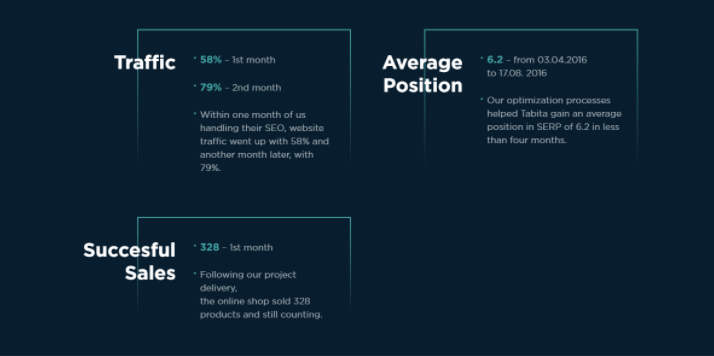
In terms of speed, for our partner in the online gambling industry, we managed to achieve great results both for mobile and desktop. From a 64 score on desktop we managed to bring it to 97 and from a 24 score on mobile, we managed to bring it to 65. Also, the loading time decreased from almost 23 seconds to an incredible 2.44 seconds and we brought the TTFB to 0.26 seconds. See the case study here.
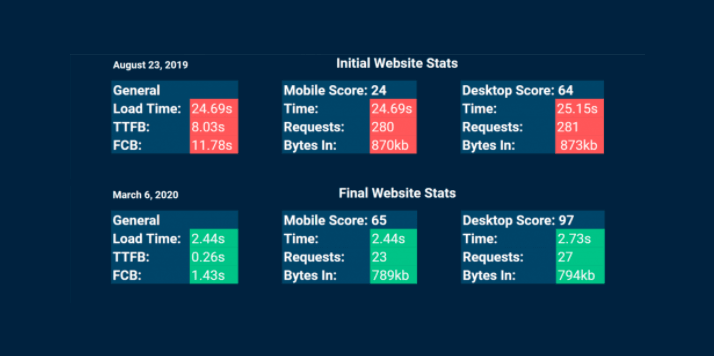
We can be your trusted partner! See here what our previous clients said about us.
Contact us and let’s start working towards the results you really deserve.
Frequently Asked Questions
Chasing after number-based metrics instead of actual perceived performance. Always think from a user perspective and analyze how they really perceive your website.
We recommend keeping the 3rd party scripts, frameworks, and plugins to a minimum. Save only the necessary ones. Do not overdo it!
A lot! Larger images will make your website load slower. Make sure that you optimize the original image before it’s uploaded. The smaller the image size, the faster the page loads.
There are no important and unimportant actions. You must know where to start, and where your website’s standing right now. Begin by collecting data to have a starting point. Partner with a web consulting agency to achieve the best results.