Website Performance Optimization – What Is It and Why Should You Choose It?
Having an online presence in today’s world means building a website with plenty of features that offer a seamless user experience and a fast loading speed. Website performance optimization must be on the top of your priority list as 92% of all search clicks are concentrated on the first page of Google. Besides, 67% of all search traffic clicks go to the first five results.
Companies that focus on optimizing the performance of their website, have better chances of ranking higher in the search engine results page (SERP), improving the number of return visitors, decreasing bounce rate, getting faster and more conversions, better engagements, and great user experience.
In this article, we are going to dive deeper into the meaning of web performance optimization, ways to achieve better results, and how to make your business run at its full potential.
What Is Website Performance Optimization?
Web performance means the speed with which the web pages on your site are downloaded from the server and displayed on the user’s browser. Slow websites will cost you conversions and will affect your brand’s reputation. By improving your page loading time, you will see a positive impact on your SEO, marketing, and sales processes. 47% of users expect a website to load in two seconds or less.
The optimization process starts by monitoring and analyzing the performance of your current site and identifying ways to improve it. These improvements can be applied to the server-side or the client-side. The server-side means the time it takes to run the server to execute the requests. Optimizing server performance usually whirls around things such as database queries and other app dependencies. The client-side is related to the performance as seen within the web browser and includes page load time, the download time of all resources, JavaScript files, etc.
Our opinion is that a great web experience should be considered a crucial design feature of your website.
The Importance of Website Performance Optimization

The time required for a page to display on the user screen is a metric called page load time. One second delay in page load will generate 11% fewer page views, a 16% decrease in customer satisfaction, and 7% loss in conversions.
Now, let’s look at how website speed optimization impacts the main factors of website success such as conversion rate, visibility, and usability:
- Conversion Rate – this metric is a very important factor for your business success because it means that your target audience does what you want it to do. The actions you want them to complete are diverse such as buy a product, subscribe to a newsletter, register for a webinar, download a step-by-step guide, etc. The faster the loading time, the higher the conversion rate will be. As a clear example, if Amazon’s pages would load 1-second slower, it would mean $ 1.6 billion loss in sales each year.
- Visibility – another important metric that has a strong connection with the loading time of your website is visibility. Page speed is a very important ranking factor. A low performing website with poor user experience and high loading times will be penalized by Google and will not improve your ranking in SERP. In April 2015, Google rolled out a mobile-friendly algorithm and since then, it started ranking also the mobile versions of the websites. The purpose of page speed as a ranking factor is to keep users away from low performance and non-responsive websites.
- Usability – together with page speed, loading time, and website responsiveness, website usability contributes to increase or establish customer loyalty. The better the website behaves, the happier end users will be. User experience stands at the core of building a strong brand and a large customer pool.
How to Optimize Your Website?
Firstly, and the most important step into starting the website optimization performance is testing and collecting data. This action will offer you an overview of critical issues and will provide insights on the starting point of the process.
Data Collection
You can find online resources and free tools that will help you gather enough data to identify the current website problems. Here are a couple of great tools that we trust and recommend:
- WebPage Test – this free speed test tool runs from multiple locations around the world, using real browsers that simulate real user speed connection. From this test, you will receive critical performance results such as Time to First Byte, First Content Paint, Site Speed, Largest Contentful Paint, etc.
- Page Speed Insights by Google – this tool will give you an overview about performance score on mobile and desktop, will identify improvement opportunities, and the diagnostics field will offer you more information about the performance of your application.
- Gather information from your support, customer service, or client success team that interact daily with end-users and are the most suited people to offer you details about customer satisfaction and pain points.
- Check social media – we find this approach to be one of the easiest resources to collect direct feedback from your customers. On social media, people express their frustrations more openly. Search for dissatisfied customer comments or tweets and identify improvement opportunities.
Technical Approach
Once you have collected all important data and tested your site speed, it is time to start working on the optimization process. There are various ways to make your website faster and below you can see the ones that we consider to be the most effective:
- Content Delivery Network (CDN) – a CDN is a group of servers distributed across multiple geographical locations and provides web content to users by accessing the closest server to their physical location. The benefits of a content delivery network is that all user requests are redirected to the nearest server, therefore, the load time decreases, the content is delivered quicker, and the website moves faster. A rather expensive method, but it is one of the best practices that we recommend for improving site speed.
- Better Hosting Provider – you have three options of hosting: shared hosting, virtual private servers (VPS), and dedicated server. The most common type of hosting is shared hosting which means that you share CPU, disk space, and RAM with other sites. This is the cheapest way to put your website online fast and for a low fee. VPS and dedicated servers are way faster. A VPS uses several servers for distributing the content. You will get your own part of the server where all configurations and optimizations that you make will not influence other sites. This costs more than shared hosting, but it is a great solution for eCommerce websites and average traffic sites. A dedicated server is the most expensive option, but you will get your own physical server, all resources belong to you, and you have full control over it.
- Image Optimization – we agree that everyone loves eye-candy images, but a lot of photos, images, and graphics are large files that will slow down your website. To keep all the images and offer the same user experience and engagement, we suggest reducing their size without losing the quality by compressing them, using tools such as TinyPNG, ImageOptim, or JPEGmini. You can also use HTML responsive images to optimize images.
- Fewer Plugins – Plugins are necessary for every website as they add distinct features suggested by a third party. The downside is that they need resources to run, therefore, the more plugins you install on your website, the slower the site will work and security issues might appear. We highly recommend reviewing the number and functionalities of the already installed plugins and delete the outdated, unnecessary ones. Another recommendation will be to avoid plugins that load a lot of scripts and styles or generate plenty of database queries.
- Minimize CSS files, HTML and JavaScript – An increased code size will obviously not be helpful in terms of page speed. We optimize the code by minifying CSS, JavaScript, and HTML. Get rid of any unnecessary characters, commas, comments, formatting, extra spaces, and pieces of unused code. This will result in clean pages that shrink the code size and dramatically increase your page speed, especially for mobile devices. Mobiles have limited CPU power and memory so they can be easily overwhelmed by any amount of unoptimized code. As tools, you can use WillPeavy, Script Minifier, or Grunt.
- Website Caching – caching means storing the current version of your website on the server and delivering it until your site is updated. The web page does not render every time a person is accessing your website and the web pages do not send database requests each time. This means that your website will run fast in the user’s browser. Based on the content management system (CMS) platform your website is developed on, you can use plugins for website caching. For WordPress, you can use a browser caching plugin such as W3 Total Cache or W3 Super Cache.
- Gzip Compression – this technique is a very effective way to reduce the file size, it minimizes the HTTP requests, and reduces server response time. Gzip can be implemented by adding a couple of code lines or using GNU gzip.
- CMS Database Optimization – optimizing your database is an effective action that will boost website performance. WordPress CMS, for example, stores comments, blog posts, and other information that use a high volume of data storage. We recommend the WP-Optimize tool for WordPress.
- Minimize the number of web fonts – even though fonts are very popular in web design, the usage of too many typographies have a negative impact on the speed of page rendering by adding extra HTTP requests to the server level. We recommend using a maximum of 3 styles of fonts. Use modern formats such as WOFF2, and include only the character sets that are used on the site.
- Prefetching – this technique is very common and works by reading and executing instructions before a user initiates them. Prefetching works best when you anticipate the user’s actions by loading content or links in advance. It is important to know that modern browsers allow prefetching by default. There are three types of prefetching: DNS-prefetching, link prefetching, and prerendering.
SEO Approach

- 404 errors – this error is displayed with the message “Page not found”. This message is provided by the hosting to browsers or search engines when the page accessed no longer exists. A 404 error can be detected by using tools such as Google Search Console, Xenu’s Link Sleuth, or plugins such as Redirectioner for WordPress.
- Reduce redirects – redirects create HTTP requests that decrease web performance. We suggest to limit or even eliminate them. Run a site scan to identify the redirects by using Screaming Frog tool.
- Reduce Time to First Byte – Time to first byte (TTFB) refers to how long it takes for a user’s browser to receive the first byte of information when creating a connection to a server and downloading the contents of a web page. TTFB is the amount of time we have to wait from the moment we open a page in our browser and the moment it starts rendering. There are three components that affect this metric: request to server, server processing, and response. According to most SEO consultants, a good TTFB should be under 0.2 seconds and a great one under 0.1 seconds. A slow TTFB is usually associated with traffic, network issues, web server configuration, and dynamic content creation.
- Focus on user intent – relevant content is crucial for good website performance. Combining this with the technical approach will guarantee a great user journey and a nice experience with your company. We recommend you to do in-depth research into how Google understands user’s search intent and optimize your content for local search as well. We also suggest to analyze your competitors and evaluate how they rank for specific keywords and phrases.
Mobile vs Desktop – Why Does It Matter?

Site performance is very different from one device to another. Firstly, mobile visitors usually have slower connections, while desktop users tend to have more reliable ones. Secondly, a desktop or laptop is more powerful than a mobile device and therefore quicker to process scripts.
Since mobile is the new reality of the digital world, we often approach websites with mobile-first thinking, especially when Google prioritizes faster mobile websites. This is a broader topic, because perfecting your site’s performance may have to start with a lighter and more responsive design or even switching to Accelerated Mobile Pages (AMP). However, most of the solutions mentioned beforehand will optimize your load time on mobile too. Minifying the code is one of the most important ones because it will already make the website lighter.
Mobile performance should be undoubtedly one of the most important points on any website’s checklist since it works like a double whammy: it improves user experience while providing great SEO benefits. That is because mobile users love to navigate on snappy sites, so a shorter load time will result in lower bounce rates and higher average times on pages. Plus, we all know page speed is a direct ranking factor for search engines, especially when it comes to mobile search results.
Our Expertise
Web performance optimization is an ongoing activity. As changes and updates to your software are rolling out by adding new features, its performance and usage are going to change. We recommend running website tests every other week. This will help you discover performance issues immediately and will give you the opportunity to solve them fast.
We helped one of our partners to speed up his website and the results we got were fantastic. As mentioned in this article, our approach was to firstly collect data about the current state of the website, prioritize the improvements to solve the most urgent ones and implement the technical steps based on our research.
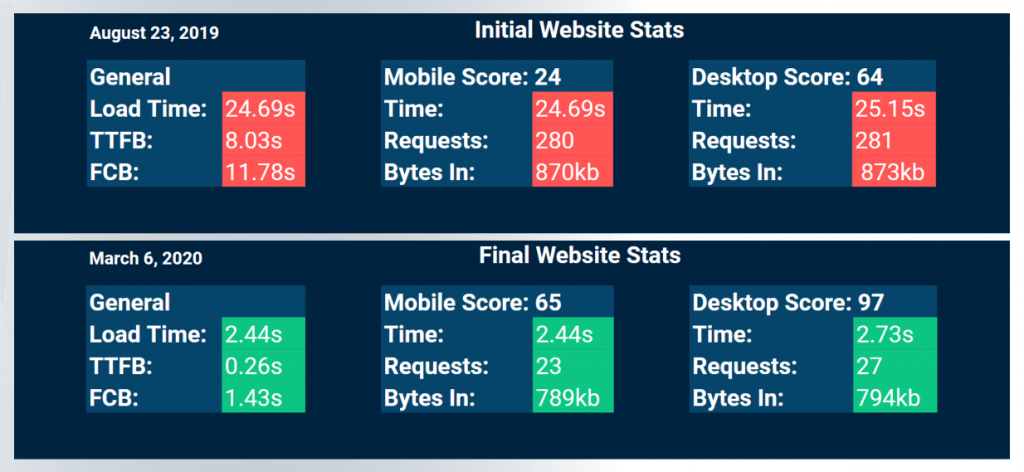
Read the full case study to get a better understanding of what technical implementation combined with strategic SEO solutions means in terms of results and business success.
Conclusion
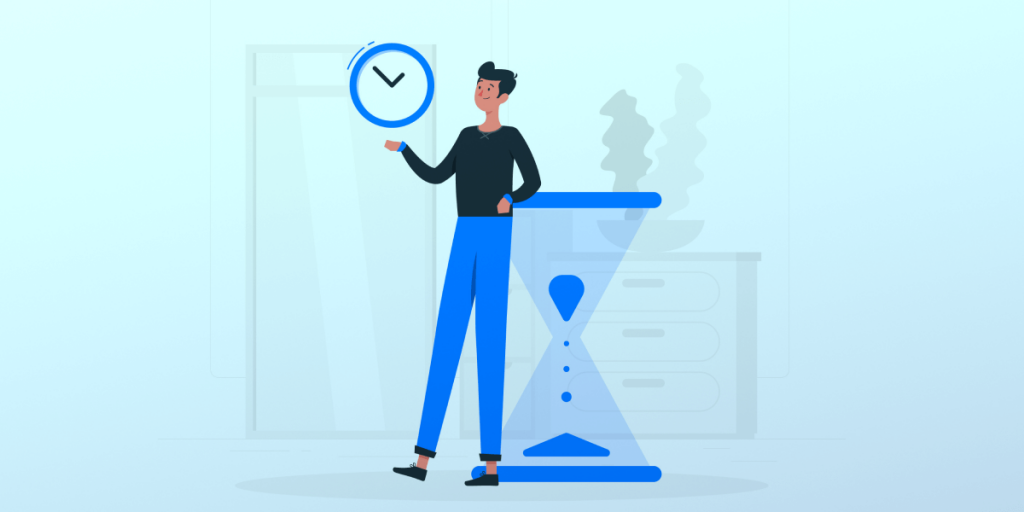
Typical users nowadays can and will expect a web page to load in less than 3 seconds. If your pages don’t make it within this timeframe, you simply lose traffic and therefore revenue. Performance is actually about retaining users and improving conversions, which means optimizing your website’s performance is a must for any online business. You want to make sure you give your users a top-notch experience, instead of a disruptive and frustrating one. Contact us, let’s schedule a meeting, discuss how we can bring things to the next level and make a difference together.
Make sure you’re not left behind!
Frequently Asked Questions
No. The looks and functionalities will remain the same. The only thing that’s going to be improved is the loading speed.
Yes. Daily backups are recommended and considered best practices.
No. We recommend this measure only in extreme cases when the hosting really affects the optimization process.
No, the bots are not measuring site speed.