Website Updates and Maintenance Checklist: Why Website Updates and Maintenance Are Crucial For a Growing Business?
A robust online presence is critical for growing businesses. In today’s digitalised landscape, websites serve as a storefront and are the primary point of contact with potential customers. In this context, the importance of regular website updates and maintenance cannot be overstated. Providing an engaging user experience, boosting your search engine rankings, strengthening data security, maintaining brand consistency, and adapting to ever-changing industry trends are the main aspects of a growing business, no matter its industry, should focus on.
In this article, we will shed light on the instrumental role o website updates and maintenance in propelling your business toward success, and we will give you valuable information on how this action can help you enhance user experience, achieve long-term cost savings, and make yourself noticed in the search engine results page (SERP).
What Are Website Updates and Maintenance?
Website updates and regular website maintenance refer to the ongoing processes of making changes, improvements and necessary upkeep to a site with the purpose of ensuring it remains functional, up-to-date, and secure. These actions are critical to ensure your site performs optimally and meets users’ needs and expectations. Moreover, you will stay relevant in the ever-changing digital landscape by focusing on these activities.
When we talk about website updates, we would like to highlight some changes and enhancements to different aspects of a website, such as content updates, design updates or website redesign, functionality updates, security updates, and software and plugin updates. We will dive deeper into all these elements in the following chapters.
When discussing website maintenance, we refer to regular checks and actions to ensure your site has flawless functionality, security, and overall health. The key aspects of this action include backup and recovery, performance monitoring, broken link checking, database maintenance, server and hosting maintenance, user experience testing, and compliance updates.
In summary, website maintenance and updates are continuous processes to improve website functionality, security, performance, and user experience. We strongly advise you to prioritise these activities so your business can remain relevant, effective, secure, provide a flawless user experience and engage your customers.
5 Reasons Why Website Updates and Maintenance Are Crucial For a Growing Business
A robust online presence is crucial for any business striving to thrive in today’s competitive market. As technology advances, consumer expectations evolve as well. Having an engaging and up-to-date website has become paramount to the success of a growing business. This is where regular maintenance and updates are pivotal in elevating your brand, enhancing customer experience and driving business growth.
We strongly recommend business owners embrace these practices as an option and a strategic necessity. If you want to stay ahead of the curve, let’s delve into the significance of keeping your website relevant, functional, and engaging.
1. Adapting To The Ever-Changing Digital Landscape
User behaviour is shifting because the digital landscape is ever-changing with rapid advancements in technology. Business websites that were once considered cutting-edge may quickly become outdated and fail to meet users’ expectations. Staying abreast of the latest web design trends and technological developments is essential. Businesses that neglect software updates risk losing customers because of poor experience, slow loading times, and outdated functionalities. We strongly recommend business owners recognise the impact of the evolving digital environment and make informed decisions on adapting and performing regular updates to their websites to cater to the modern consumer. Let’s delve deeper into the evolving digital landscape’s key aspects and business implications.
- Technological advancements have a central and crucial role in shaping the digital environment. From the rise of machine learning and AI (artificial intelligence) and its role in SEO, development, sales, etc., to the Internet of Things (IoT) and advancements in web development frameworks, technology constantly reshapes how websites are designed, developed, and operated.
- Mobile dominance since mobile devices have become the primary means of accessing the internet for the majority proportion of the global population. Over 55% of global website traffic comes from mobile devices. Therefore, mobile responsiveness is a mandatory requirement for any successful website.
- User behaviour shifts as they become more tech-savvy and demanding. Customers expect seamless and personalised user experiences across all touchpoints and devices. They and also search engines value a fast website loading speed. Business owners must understand these shifting user preferences and tailor their websites to provide intuitive navigation, relevant content, and flawless user experiences.
- The rise of eCommerce was fueled by the convenience of online shopping and advancements in payment technologies. The explosive growth of eCommerce has started various trends, such as mobile commerce, voice commerce, and social commerce.
- The changing SEO landscape with search engines continually updating their algorithms to deliver more relevant and personalised search results. Staying informed about the latest SEO best practices and adjusting your website’s content accordingly will help your online business to maintain and improve your search engine rankings.
- The impact of social media platforms has transformed how businesses engage with their target audience. Social media is a powerful digital marketing channel and dramatically influences consumers’ buying decisions and brand perceptions.
- Data privacy and security have become paramount concerns. Consumers are more conscious about how their data is collected, stored and used. Therefore, businesses should implement measures to safeguard customer information to maintain trust and comply with data protection regulations.
2. To Enhance User Experience (UX)

An online business’s success hinges on its ability to deliver an exceptional user experience. Your target audience expects to find an intuitive, easy-to-navigate, and eye-catching website. Regular maintenance and updates are pivotal in enhancing the user’s experience by optimising the website’s performance, improving desktop and mobile page speed, and streamlining the website architecture and overall navigation process. Moreover, through updates such as implementing responsive design for optimal mobile and desktop viewing and incorporating user feedback to address pain points. By having a customer-centric approach and prioritising updates based on your customer’s needs, you can foster stronger connections with your active audience, boost user engagement rates, and improve conversion rates by driving sales.
- UX directly influences how users perceive and interact with your website. A positive user experience can lead to better user satisfaction rates, repeat website visits, and positive word-of-mouth referrals. Moreover, you will experience a lower bounce rate. You can foster customer loyalty and avoid performance issues.
- A well-designed website with an intuitive and user-friendly design, layout, and navigation offer users the ability to quickly find the information they seek without struggling through complex menus and unclear instructions. Streamlining the user journey through clear CTAs (call-to-actions), logical information hierarchy, and easily accessible search functionalities can improve UX.
- A responsive web design optimised for various screen sizes and resolutions will provide a consistent and enjoyable experience across multiple devices such as desktops, smartphones, and tablets. Responsive design helps users get the same experience no matter the device they are using without compromising usability and content visibility.
- Fast loading times are a critical component of user experience. Because they have little patience for slow-loading websites, they will likely abandon them in favour of faster alternatives. Optimising web performance through techniques such as image compression, browser caching, and minimising server response time can significantly reduce loading times and improve the UX.
- Tailoring content and experiences to users’ preferences and behaviours can create a more personal and engaging interaction. We recommend starting with journey mapping to identify behaviours, pain points, and pleasure touchpoints and using the data to recommend relevant products, content, or services.
- Accessibility features such as alt text for images, keyboard navigation, and text-to-speech options ensure that all users can access and interact with your website, enhancing inclusivity and reaching a broader audience.
- Consistency in branding and design are elements that foster trust and familiarity. When experiencing a seamless transition when navigating from one page to another through consistent use of colour, typography, and brand imagery, users will build a stronger connection with your brand, and your brand identity will get reinforced in their minds.
- Usability testing and gathering user feedback will help you identify pain points and areas for improvement in the customer experience. Usability testing requires observing customers interacting with your website, and user feedback should be collected through surveys or forms.
- Publishing engaging and fresh content will make users spend more time exploring your website in depth. We strongly recommend updating and optimising content, such as blog posts, product descriptions, multimedia, etc., to keep your website relevant and encourage visitors to return.
3. To Improve Search Engine Rankings

A well-maintained website is only effective when potential customers can find it. Search engine optimisation (SEO) is a powerful tool that drives organic traffic to a site and helps businesses reach their target audience. Furthermore, with an effective SEO strategy, you can gain a competitive advantage and stand out amidst the fierce online competition. Regular updates on your website provide opportunities to optimise on-page SEO elements, such as meta tags, meta descriptions, headings, and overall content. Let’s explore the aspects of SEO that influence not only the UX but your search engine rankings:
- Keyword research is essential to identify relevant and high-traffic keywords related to your business industry, products, or services. Find out what type of keywords best match the user intent and incorporate them strategically into your website’s content, meta tags, headings, and URLs.
- Write high-quality content that is valuable, informative, engaging, and caters to the needs and interests of your target audience. Well-written content that addresses users’ queries is more likely to be favoured by search engines and rank better in the SERP.
- On-page SEO helps websites rank better. Meta titles, meta descriptions, headings, and URLs should include target keywords.
- Website load speed and performance are ranking factors. Therefore, they need regular updates and maintenance. You can optimise your site by compressing images, leveraging browser caching, and using CDNs (content delivery networks) to reduce server response times. A fast website improves UX and helps search engine crawlers index your pages more efficiently.
- Mobile-friendly design is essential for SEO. Adopting a responsive web design that adapts seamlessly to different screen sizes and devices is mandatory for user experience and to earn favour with major search engines.
- Backlink building from reputable and authoritative websites will send signals to search engines that your content is relevant and trustworthy. We recommend focusing on building natural backlinks through gusset blogging, sharable content and networking with trustworthy industry influencers.
- Regular content updates are essential to keep your website relevant and up-to-date. New content such as blog posts, articles, case studies and product updates send signals to search engines that your website is active and relevant. This will lead to improved search engine rankings.
- Site structure and navigation, with a clear and intuitive structure, will make it easy for users and search engine crawlers to navigate and access your most important pages. We recommend having a logical site structure and hierarchy and implementing dynamic sitemaps.
- Local SEO will help your online presence with local customers and lead to business growth. Create and optimise your Google Business profile, use local keywords in your content, and acquire local citations and reviews to improve your local search engine rankings.
4. To Improve Security and Ensure Data Protection

A secure website must be maintained in a landscape where security and data protection is of utmost importance for online businesses and customers. Cyber threats and data breaches are becoming increasingly prevalent, and robust security measures that safeguard your website and customer information are mandatory. Let’s discuss further the key elements that contribute to keeping your website secure and protected from potential risks:
- Implement security measures to protect your site from potential threats. Website owners should implement technical and organisational security measures, such as strong and unique passwords, regular software and plugin updates, firewalls, intrusion detection systems, and conduct security audits.
- SSL/TLS encryption is vital to secure data transmission between a website and its users. Implement SSL/TLS certificates to ensure the safety of sensitive data transmission through the website, such as login credentials and payment details.
- Regular security updates, such as security patches and updates to the website’s CMS, plugins, and other software, are critical for staying protected against common vulnerabilities.
- Secure payment processing for eCommerce websites is crucial. We recommend implementing secure payments and using trusted payment gateways to protect consumers’ payment data from potential breaches.
- Data encryption and storage are critical to safeguarding the data stored on servers and in transit between servers and clients. We advise you to employ encryption protocols to add an extra layer of security and make it challenging for unauthorised individuals to access sensitive information.
- Two-factor authentication (2FA) for website logins will add an additional layer of security.
- Security audits and penetration testing will help you identify vulnerabilities and weaknesses in a website’s security infrastructure. Perform security audits and simulated cyber-attacks to uncover potential risks before hackers exploit them.
5. To Ensure Mobile Responsiveness

The online space is dominated by mobile internet usage, and websites that want to succeed must be optimised for various devices and screen sizes. Mobile responsiveness is no longer nice to have but an essential requirement for any successful website. Websites that fail to adapt to mobile users risk losing a large portion of their potential customer base. Mobile-friendly and accessibility updates are necessary for the following aspects:
- Ensure a positive user experience regardless of the device they use. The mobile content and navigation elements should fit smaller screens and make it easy for users to browse, read, and interact with the site.
- Get SEO benefits as search engines prioritise mobile-friendly websites on the search results page. Therefore, your search engine rankings will improve, leading to increased organic traffic and visibility.
- Comply with the mobile-first indexing approach, which means that Google primarily uses the mobile version of a website for indexing and ranking. Responsiveness and mobile SEO are crucial to improve your search rankings.
- Reduced bounce rate because users enjoy interacting with your website when using their mobile devices, which increases user engagement and conversion rates.
What Happens If You Don’t Update and Maintain a Website?
Failing to update and maintain a website will have numerous negative consequences that will affect your site’s performance, user experience, SEO rankings, and the overall success of your business. Let’s enumerate the potential outcomes of neglecting website updates and maintenance:
- Security vulnerabilities are widespread on outdated websites. They are more susceptible to security breaches and cyberattacks. Hackers and malicious actors target websites running on common security vulnerabilities such as outdated software or plugins, security misconfigurations, etc. Without regular security updates, a website is an easy target for data theft, defacement, or malware distribution, harming the business’s reputation and financial losses.
- Deficient user experience through slow-loading pages, broken links without optimised 404 error pages, outdated content, and non-responsive design. These elements likely frustrate the site visitors, leading to a higher bounce rate, loss of potential customers, and financial loss. Unhappy users will not return to a poorly maintained website, negatively impacting brand perception and customer loyalty.
- A decline in search rankings because major search engines, such as Google, prioritises websites that have fresh and relevant content, offer optimal user experience and have implemented strong security measures.
- A decline in business opportunities as your website is a marketing and sales tool for your business. When you do not update your website’s content, services, promotions, etc., potential customers are less inclined to engage with your online business. Lost opportunities directly impact revenue and business growth.
- Technological compatibility issues can occur as internet browsers evolve. Old websites may not function properly on newer devices and browsers. When a site is not optimised for mobile devices or the latest web standards, compatibility issues will contribute to losing a significant portion of your target audience.
- Brand dilution because an outdated website will not accurately reflect the current state of your business.
- Higher recovery costs because when a website is not maintained or updated can lead to a snowball effect of issues that require immediate fixes or overhauls. Emergency repairs or extensive updates due to accumulated neglect are more time-consuming and expensive than regular, proactive maintenance and updates.
- Legal and compliance risks may occur because of changing industry regulations, data protection laws, and accessibility standards. Failure to maintain compliance with these elements will result in legal penalties, reputational damage, and even lawsuits.
- No competitive edge because an outdated website will fall behind competitors who prioritise their online presence.
Our Advice – Website Updates and Maintenance Checklist
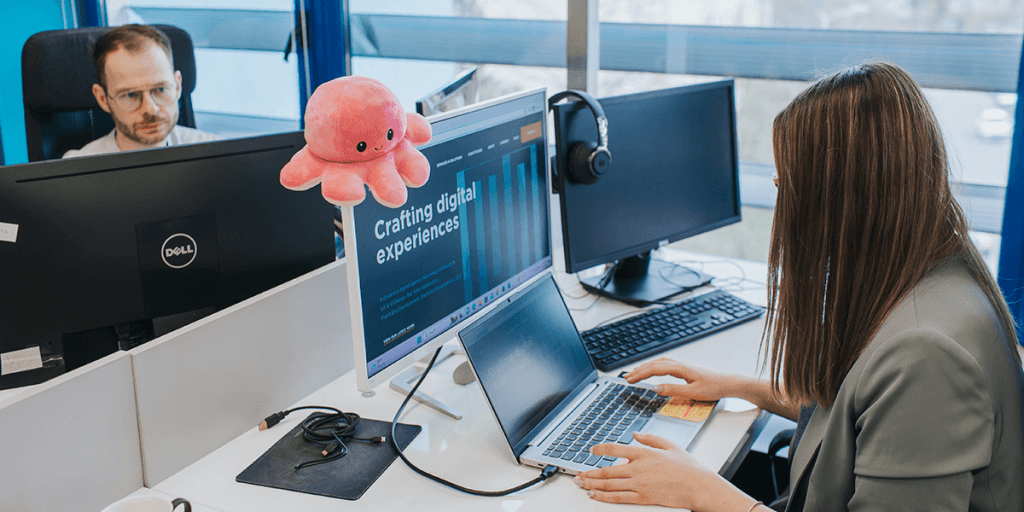
We want to assist businesses and website owners in optimising their online presence. This chapter is a valuable resource, a practical guideline and best practices to ensure your competitiveness in the industry, keep your customer’s data secure, and offer a user-friendly interaction.
Whether you are a small business owner, a marketing professional, or a web developer, the following checklist provides actionable steps and advice to help you navigate through the dynamic and ever-changing online environment. Let’s dive into the essentials of maintaining a thriving online presence and maximising your website’s potential.
Content Updates:
- Review and update your content regularly. This includes text, images, videos, and blog posts.
- Verify all information, such as contact details, product descriptions, pricing, etc., is accurate and reflects reality.
- Create a content calendar where you plan and organise all the content updates. You can outline topics, publishing dates, team members, etc., to ensure consistency and stay on track with your content strategy.
- Conduct keyword research for every piece of content you want to create and publish.
- Experiment with content types such as blog posts, infographics, podcasts, case studies, whitepapers, etc. By diversifying your content, you can keep your audience engaged and fulfil more preferences.
- Encourage user-generated content such as online reviews, testimonials, comments, guest posts, etc.
- Monitor performance and analyse metrics such as page views, time on site, bounce rate, etc. These KPIs will help you understand which content resonates with your audience, and you can adjust your strategy based on the data.
Design Updates:
- Update and review your visual design and layout to keep it fresh and appealing.
- Ensure you don’t have an outdated website design and that it is mobile responsive.
- Keep consistency across branding elements, like logos and colour schemes.
- Gather user feedback and conduct usability testing to identify areas for design improvement.
- Stay informed about the latest design trends and best practices. If you identify a relevant design trend that fits your brand identity and user’s needs, you can implement it.
- Simplify and streamline your most critical elements. Keep your website easy to digest and clutter-free.
- Implement responsive design to accommodate various devices and screen sizes.
- Test your website across multiple browsers to ensure your design renders consistently and accurately for all users.
Functionality Updates:
- Regularly test site functionalities, including forms, shopping carts and interactive elements.
- Fix bugs and issues that arise.
- Integrate new features or enhancements based on industry trends and user feedback.
- Conduct regular audits to identify areas for improvement and updates.
- Focus on users’ needs to prioritise functionality updates.
- Monitor competitors’ websites to identify innovative features and functionalities that you can incorporate into your site to stay competitive and relevant.
- Plan future growth and implement solutions to scale your business and accommodate evolving needs.
- Test thoroughly before implementing functionality updates on your live site.
Security Updates:
- Always install software updates and security patches from the website, plugins, or other used software. You can implement automatic updates.
- Use SSL certificates to encrypt data transmission and ensure secure connections (HTTPS).
- Implement firewall and security measures to keep your site protected against cyber threats.
- Conduct security audits to identify vulnerabilities and weaknesses in your site’s infrastructure.
- Use secure passwords to prevent unauthorised access.
- Back up your website to ensure a safe copy that can be restored in case of a cyber security breach or data loss.
Software and Plugin Updates:
- Keep your software, plugins, and extensions up-to-date to benefit from the latest features and security improvements.
- Remove unused or outdated plugins,
- Check for compatibility before updating plugins and software to ensure they work with your current website setup.
- Update one at a time to minimise potential conflicts or issues.
- Test your website after an update to ensure all the functionalities and elements work as intended.
Backup and Recovery:
- Backup your site’s data and files regularly to prevent data loss.
- Test the backup restoration process to ensure your data is retrieved if needed.
- Schedule regular backups that align with your website’s update frequency.
- Use offsite backup storage or cloud-based platforms to protect your data from physical damage and ensure accessibility even when your primary server is compromised.
- Implement automatic backups using tools and plugins to streamline the backup process and reduce the risk of human errors.
- Verify the backup integrity and ensure all critical data is captured and the backup files are not corrupted.
- Test the recovery process.
- Retain multiple backup versions after significant updates or website changes.
Performance Tracking and Monitoring:
- Monitor website performance metrics like page loading speed and server response time.
- Identify performance bottlenecks and address them immediately.
- Use website monitoring tools to have real-time insights into your site’s performance.
- Monitor mobile performance.
- Conduct A/B testing to compare various versions of your website and determine which variations perform better.
- Monitor website traffic, especially during peak times to allocate resources effectively and optimise performance during busy times.
- Review logs regularly to identify unusual patterns or errors that might affect your site’s performance.
Broken Link Checking:
- Check internal and external links and fix any broken links to prevent visitors from leaving your site due to broken outbound links.
- Regularly scan your website to identify broken links, especially when you make changes or add new content.
- Update redirects when you move or delete pages.
- Manually review key pages.
- Use online tools to crawl your website and identify broken links.
Database Maintenance:
- Optimise your database to remove unnecessary data and its structure.
- Clean up unused data such as old user accounts, expired content, or abandoned shopping carts.
- Monitor database performance and response time.
- Update database software to ensure you have the latest security patches.
- Test database restoration to ensure backups are functional and can be used if needed.
Server and Hosting Maintenance:
- Monitor server performance and hosting settings to ensure your site is available and reliable.
- Work with reputable hosting providers with good customer support and security features.
- Monitor resource usage such as CPU memory and disk space.
- Plan backups and recovery processes and set up automated and regular backups.
Compliance Updates:
- Ensure your website complies with laws and regulations such as GDPR and accessibility standards.
- Perform regular compliance audits to assess your site’s adherence to laws and standards.
- Implement compliance policies and communicate them to your team members and users.
- Use compliance tools and plugins to manage data privacy, cookie consent, and accessibility requirements.
- Regularly train your team members to ensure they are aware of compliance regulations and best practices.
Performance Optimisation:
- Compress and optimise images and videos to reduce size and improve page loading times.
- Minify CSS and JavaScript files.
- Enable browser caching to store static resources locally on the user’s device.
- Use CDN (Content Delivery Networks) to distribute your website’s content across multiple servers worldwide.
- Reduce HTTP requests.
- Optimise web hosting by choosing a reputable and high-performance web hosting provider.
Analytics and Reporting:
- Set up website analytics to track user behaviour and performance metrics.
- Use data-driven insights to make informed decisions for future improvements.
- Set clear objectives and business goals for your website and align your efforts with these business objectives.
- Customise reports to highlight KPIs (key performance indicators) and relevant insights for your website’s purposes.
- Use dashboards to visualise data and track essential metrics at a glance.
Following this checklist of updates and maintenance actions ensures your website runs smoothly, enhances user experience, and protects your business and customers from potential security issues and risks. Moreover, we strongly recommend acknowledging the importance of ongoing website maintenance and planning a regular maintenance schedule. Security scans and a regular check-up will keep your site secure from cyber threats. If you need advice on making the best decisions regarding your website’s future, growth and competitiveness, we offer digital consulting services and can point you in the right direction. We also provide mobile solutions, website performance optimisation services, and application security solutions. Do not hesitate to contact us. We can help you position your business for continued growth, competitiveness, and success in an increasingly digital and competitive market.
Frequently Asked Questions
Access to the CMS admin panel, website hosting credentials, FTP or File Manager Access, create a website backup, design and code files, and all the files, plugins, certificates or content that needs to replace the old ones.
Your website will decrease in search rankings, you will get a bad reputation and lose your credibility, customers will have a poor user experience, and you will lose online sales opportunities. Moreover, the chances of your website getting hacked get higher.
No. Website maintenance is essential for businesses of all sizes, from small startups to large enterprises. Regular updates and maintenance ensure that your website remains secure, performs well, and continues to support your business’s growth.
Website maintenance is critical for a growing business because it ensures your website remains functional, secure, and up-to-date. Regular updates and maintenance improve user experience, enhance search engine rankings, and protect your website from cyber and security threats.